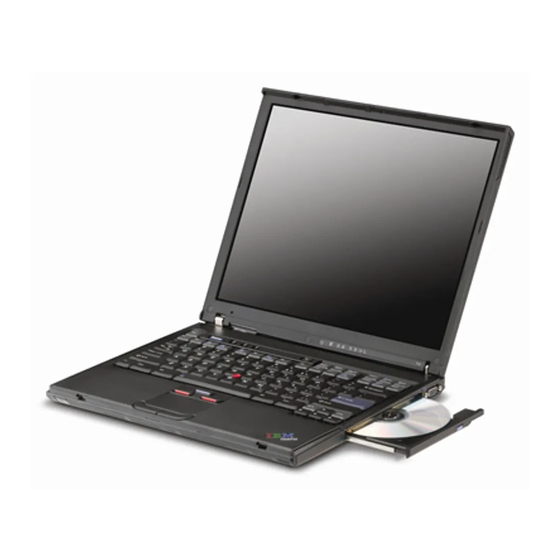Lenovo ThinkPad T Series Manual de solución de problemas - Página 7
Navegue en línea o descargue pdf Manual de solución de problemas para Escritorio Lenovo ThinkPad T Series. Lenovo ThinkPad T Series 8 páginas. Chinese traditional - setup guide for thinkpad t40
También para Lenovo ThinkPad T Series: (Spanish) Guía De Instalación (8 páginas), (francés) Manual de instalación (8 páginas), (Portugués) Guía de instalación (8 páginas), (Inglés) Guía de instalación (8 páginas), (alemán) Lista de comprobación incluida en el manual de entrega (8 páginas), (sueco) Instrucciones de instalación (8 páginas), (Holandés) Manual de instalación (8 páginas), (Español) Guía de instalación (9 páginas), (noruego) Guía de instalación (8 páginas), (Ruso) (8 páginas), (húngaro) Manual de instalación (8 páginas), Manual de instalación (7 páginas), Manual de instalación (8 páginas)