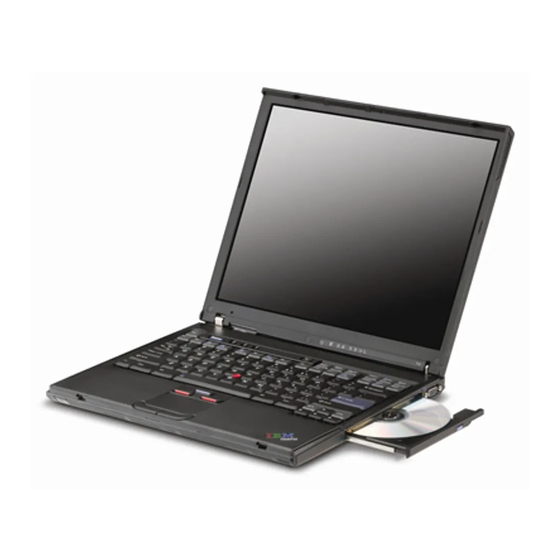Lenovo ThinkPad T Series 문제 해결 매뉴얼 - 페이지 7
{카테고리_이름} Lenovo ThinkPad T Series에 대한 문제 해결 매뉴얼을 온라인으로 검색하거나 PDF를 다운로드하세요. Lenovo ThinkPad T Series 8 페이지. Chinese traditional - setup guide for thinkpad t40
Lenovo ThinkPad T Series에 대해서도 마찬가지입니다: (설치 가이드 (8 페이지), (프랑스어) 설치 설명서 (8 페이지), (포르투갈어) 설치 가이드 (8 페이지), (영어) 설치 가이드 (8 페이지), (독일어) 배송 매뉴얼에 포함된 체크리스트 (8 페이지), (스웨덴어) 설치 지침 (8 페이지), (네덜란드어) 설치 매뉴얼 (8 페이지), (영어) 설치 가이드 (9 페이지), (노르웨이어) 설치 가이드 (8 페이지), (러시아어) (8 페이지), (헝가리어) 설정 매뉴얼 (8 페이지), 설정 매뉴얼 (7 페이지), 설정 매뉴얼 (8 페이지)