Artison Nano One Manual del usuario - Página 7
Navegue en línea o descargue pdf Manual del usuario para Subwoofer Artison Nano One. Artison Nano One 12 páginas.
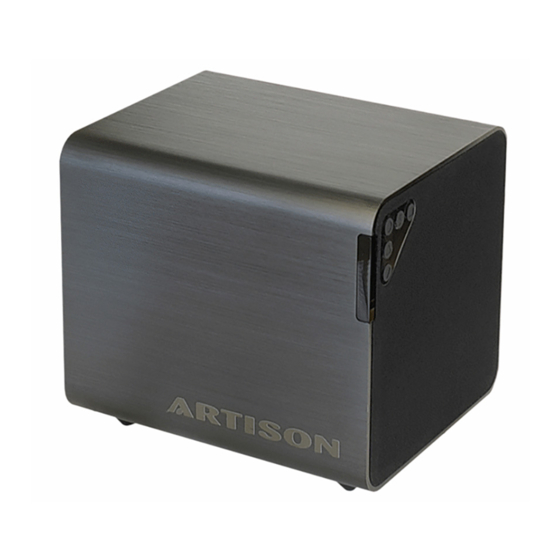
FAQ
1.
Why does the NANO take so long to turn on?
a.
NANO has a microprocessor, the system's software takes about 30 seconds
to initialize, select the input and start making sound.
2.
Which side of the NANO is the front?
a.
The front of the aluminum cabinet has the ARTISON logo.
3.
How do I know where the volume setting is or what mode I am in?
a.
Looking at the front of the aluminum cabinet, in the upper right hand corner
there is a vertical array of LED's that give you a visual indication.
i.
ii.
iii.
iv.
4.
The volume control is too sensitive why does it change so quickly?
a.
The volume control is programmed with a PRESS & HOLD function to quickly
ramp the volume up or down.
b.
The volume control will change slower with a single up or down button push.
These volume steps do not correlate to the individual LEDs shown. There
are more than one volume step per LED shown.
5.
How do I know what source I am on?
a.
When NANO first initializes the bottom LED will flash according to this
information.
i.
ii.
iii.
6.
How many separate sources does NANO accept?
a.
NANO can accept up to three inputs simultaneously. These inputs are
managed with the IR Remote or the Button Board on the side of the cabinet.
The three sources are listed here:
i.
ii.
iii.
7.
When I switch sources it takes a few seconds, is this normal?
a.
Source switching is variable and can take 3-4 seconds to complete. Watch
the LED status array for feedback; once the flashing indication has stopped
the source should be active.
8.
Are the different subwoofer inputs calibrated to the same input sensitivity?
a.
Yes. All three inputs of the NANO are calibrated to the same level.
9.
Where in the room should I place the NANO for best performance?
a.
NANO works best placed against a wall or in a corner. Optimal placement
will depend upon your specific room acoustics.
b.
Keep the NANO within ~12 ft. of the front channels for best integration with
your satellite speakers.
10. What is the range of the wireless transmitter?
a.
Typical range is ~30 ft. room to room, and ~50 ft. line of sight.
11. How do I utilize the LFE input with an AVR's LFE output?
a.
Simply rotate the Low Pass Filter knob on the Nano clockwise to 160 Hz.
This removes the LPF on the Nano and allows for a true LFE input.
b.
Turning the LPF Knob slightly back counter-clockwise will reactivate the LPF
again.
A Single Red LED on the bottom means the unit is in Standby.
BLUE LEDs tell you the following: MUSIC EQ Mode, Volume Level.
Fuchsia LEDs tell you the following: MOVIE EQ Mode, Volume
Level.
The LED brightness will decrease after inactive period of a few
seconds.
1 Flash = Source #1: Line In
2 Flashes = Source #2: Wireless Transmitter
3 Flashes = Source #3: Speaker Level Input
Source #1: Line In
Source #2: Wireless Transmitter
Source #3: Speaker Level Input
6
