Alvarado WATCHMAN Manual de instrucciones de instalación - Página 7
Navegue en línea o descargue pdf Manual de instrucciones de instalación para Torniquetes Alvarado WATCHMAN. Alvarado WATCHMAN 10 páginas. Collision avoidance system
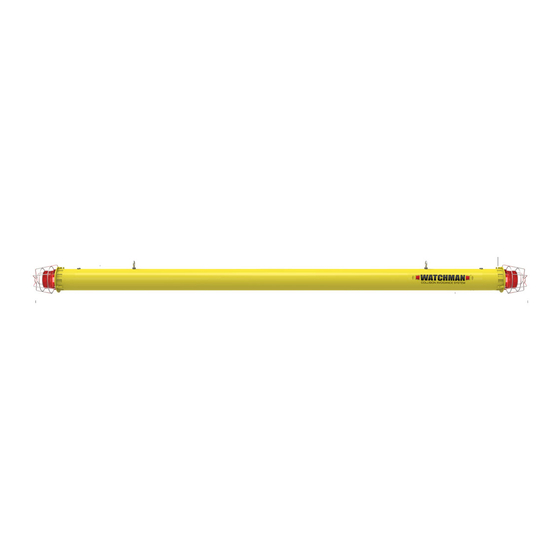
WATCHMAN Installation Instructions
Alarm Duration Setting
Tools Required:
•
Right-Angle #2 Phillips Screwdriver
•
#10 Torx Wrench
To change the alarm duration setting:
1. Using a right-angle #2 Phillips screwdriver, remove
the metal lens cap guard.
2. Using a #10 torx wrench, remove the red lens cap.
3. Locate the SW1 switch. Set the switch to 4 SEC or
8 SEC [Figure 8].
4. Replace the red lens cap.
5. Replace lens cap guard.
Cleaning and Maintenance
Use and all-purpose cleaner and damp cloth to clean the Watchman unit.
Perform the following maintenance steps on a quarterly basis:
•
Check all suspension hardware (including the Watchman's eye bolts). Tighten or replace if necessary.
•
Inspect the ABS tube and end caps for cracks or other damage if there has been a collision.
•
Replace the batteries (if applicable).
•
Perform the functions check as described on page 6.
Created on: 06/26/2015
©Alvarado Mfg. Co., Inc.
For Assistance: [email protected] (909) 591-8431
Fig. 8
Page 7
PID1244R6-2
