DoorHan SMARTROLL Manuel d'instructions de programmation - Page 9
Parcourez en ligne ou téléchargez le pdf Manuel d'instructions de programmation pour {nom_de_la_catégorie} DoorHan SMARTROLL. DoorHan SMARTROLL 12 pages. Control board
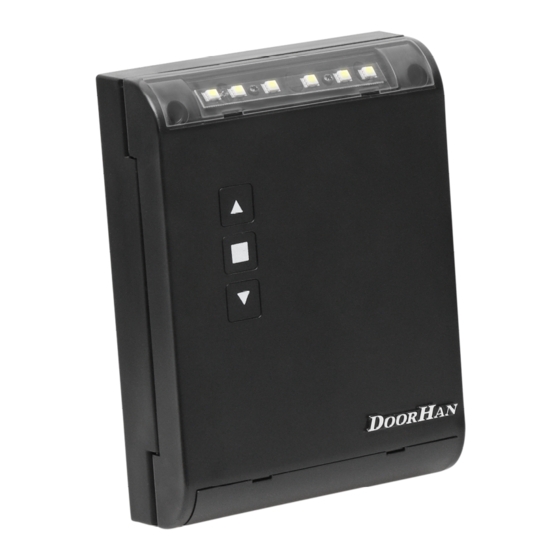
1.3. PHOTOCELLS WIRING DIAGRAM
WARNING! If no safety devices are connected to the "Stop" terminal then set a jumper between this contact and the com-
mon (GND) contact.
2. OPERATOR PROGRAMMING
2.1. CONTROL BOARD OPERATING MODES
Selection of operating mode is performed with the "P" button. Number of the "P" button clicks corresponds to the selected
operating mode number:
one press — operating mode #1;
two presses — operating mode #2;
three presses — operating mode #3.
The selected operating mode is displayed by the "Program" indicator, the number of blinks corresponds to the number of the
set mode.
Operating mode
1
2
3
Contact
closure
S-B-S
Open
Close
Stop
Ph.CL
Opening of rolling shutter
Pulse pressing of the button
Press and hold the button
Pulse pressing of the button
Rolling shutter
Rolling shutter is stopped
is opening
Stop
—
Photocell-N
Rolling shutter is stopped
after opening
Closing
Closing
Stop
—
OPERATOR PROGRAMMING
Table 2.1. Control board operating modes
Closing of rolling shutter
Pulse pressing of the button
Press and hold the button
Press and hold the button
Table 2.2. Terminals operation logic
Rolling shutter
after closing
Opening
Opening
is closing
Stop
—
Closing
9
