Asus MB16AHV Manuel de l'utilisateur - Page 19
Parcourez en ligne ou téléchargez le pdf Manuel de l'utilisateur pour {nom_de_la_catégorie} Asus MB16AHV. Asus MB16AHV 26 pages. Portable usb monitor
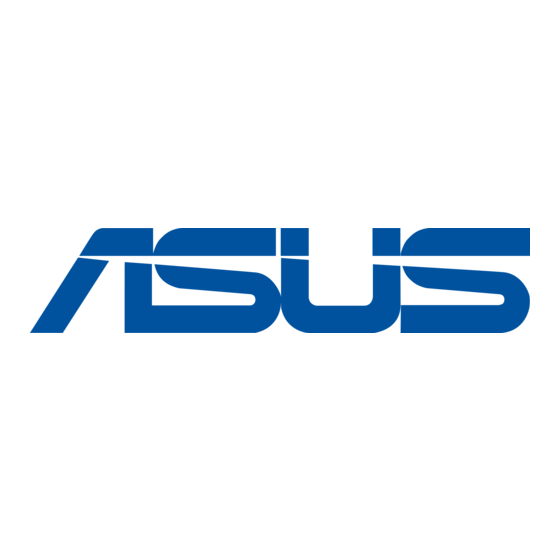
•
ASCR: Turns on/off the ASCR (ASUS Smart Contrast Ratio) function.
5.
Input Select
In this function, you can select your desired input source or decide if you
want the monitor to automatically searches for input sources.
6.
System Setup
Allows you to adjust the system.
•
Splendid Demo Mode: Splits the screen into two for Splendid modes
comparison. (Scenery mode only)
•
Auto Rotation: To enable or disable automatic image rotation. Note
that this function is only working under Windows OS after installing the
DisplayWidget Center software.
•
GamePlus: The GamePlus function provides a toolkit and creates a
better gaming environment for users when playing different types of
games.
*
Crosshair: The crosshair overlays with 6 different crosshair
options letting you choose the one that best suits the game you're
playing.
*
Timer: You can position the timer on the upper left corner of the
display so you can keep track of the gaming time.
ASUS USB Type-C Monitor MB16AHV
Input Select
Standard Mode USB-C 1 1920 x 1080 @ 60Hz
H DM I
U S B T yp e -C 1
U S B T yp e -C 2
A u to D e te c tio n
System Setup
Standard Mode USB-C 1 1920 x 1080 @ 60Hz
S p l e n d i d D e m o M o d e
A u to R o ta ti o n
G a m e P l u s
Q u i c k Fi t
P o w e r S a v i n g
E C O M o d e
O S D S e tu p
M o r e
ASUS MB16AHV
15W
ASUS MB16AHV
15W
3-5
