Asus MB16AHV Manuel de l'utilisateur - Page 21
Parcourez en ligne ou téléchargez le pdf Manuel de l'utilisateur pour {nom_de_la_catégorie} Asus MB16AHV. Asus MB16AHV 26 pages. Portable usb monitor
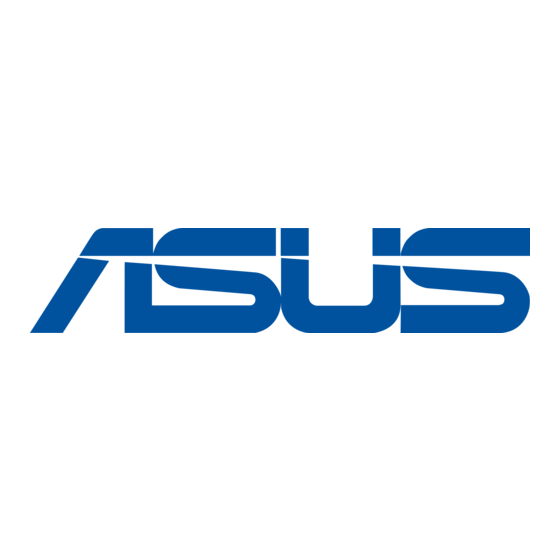
•
Language: There are 22 languages for your selection, including English,
French, German, Italian, Spanish, Dutch, Portuguese, Russian, Czech,
Croatian, Polish, Romanian, Hungarian, Turkish, Simplified Chinese,
Traditional Chinese, Japanese, Korean, Thai, Indonesian, Persian,
Ukrainian.
•
Key Lock: To disable all function keys. Press and hold the MENU button
for over five seconds to cancel the key lock function.
•
Information: Shows the monitor information.
•
Power Indicator: Turns the power LED indicator on/off.
•
Power Key Lock: Enables or disables the power key.
•
All Reset: "Yes" allows you to restore the default settings.
7.
Shortcut
Defines the function for the Shortcut button.
•
Shortcut: Selects a function for the Shortcut button.
When a certain function is selected or activated, your shortcut key may not
support. Available function choices for shortcut: Blue Light Filter, Splendid,
Brightness, Contrast, Auto Rotation, Color Temp., QuickFit, GamePlus.
8.
MyFavorite
Loads/Saves all settings on the monitor.
ASUS USB Type-C Monitor MB16AHV
Shortcut
Standard Mode USB-C 1 1920 x 1080 @ 60Hz
S h o r tc u t
MyFavorite
Standard Mode USB-C 1 1920 x 1080 @ 60Hz
S e tti n g 1
S e tti n g 2
S e tti n g 3
S e tti n g 4
ASUS MB16AHV
15W
ASUS MB16AHV
15W
3-7
