Asus AP5000 Manuel d'installation - Page 15
Parcourez en ligne ou téléchargez le pdf Manuel d'installation pour {nom_de_la_catégorie} Asus AP5000. Asus AP5000 32 pages. Dual pentium ii server platform
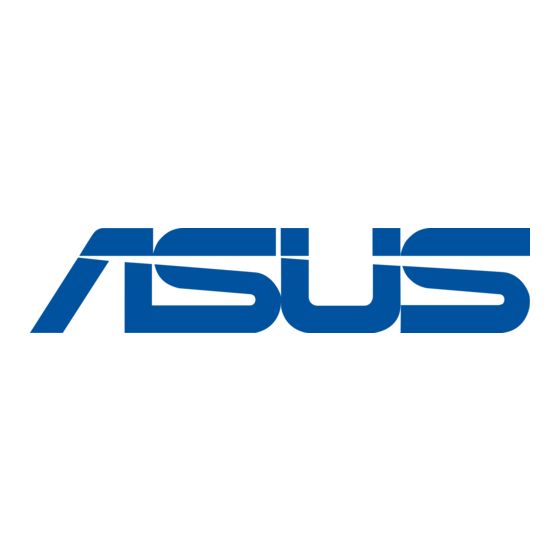
III. INTEGRATION
PROCEDURES
Along with previous product shipping kits, this section will introduce you on
how to integrate an AP5000 together, and some of the notices you need to be
aware of during installation. The step-by-step procedures have divided to five
topics which are System Unit Integration, CPU Card Installation, Cabling,
Device Drives, Installation, and Back Plane Board Installation.
SYSTEM UNIT
System assembly steps are as follows:
1. Open cover.
2. Remove fan frame.
3. Install the motherboard.
4. Install the CPU, memory, and add-on cards.
Opening the cover
Remove the four screws in the back of the system (Fig 3-1). Follow the
direction on the cover locker to release (Fig 3-2) and remove the cover of
housing (Fig 3-3).
Fig 3-1: Open the cover-locker
Fig 3-2: Release cover lock
Fig 3-3: Remove the cover
ASUS AP5000 Installation Guide
15
