Bosch 46 HBN 44 Manuel d'instructions d'installation - Page 13
Parcourez en ligne ou téléchargez le pdf Manuel d'instructions d'installation pour {nom_de_la_catégorie} Bosch 46 HBN 44. Bosch 46 HBN 44 28 pages. Electric built-in single & double oven
Également pour Bosch 46 HBN 44 : Manuel d'utilisation et d'entretien (48 pages), Manuel d'utilisation et d'entretien (48 pages), Manuel d'instructions d'installation (28 pages)
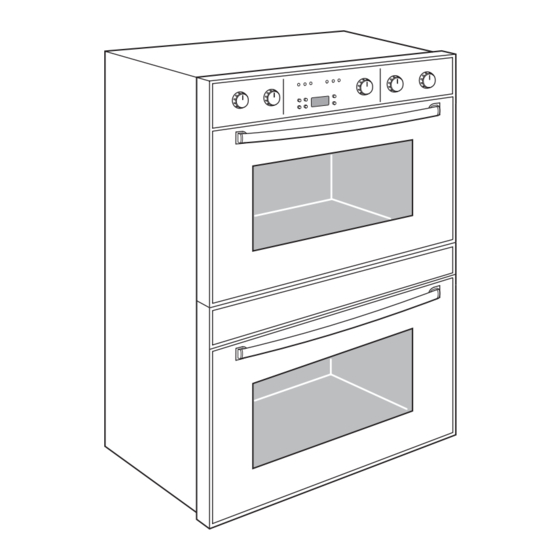
FINAL CHECK LIST
To prevent improper connections leading to dam-
age of electrical components and so voiding the
warranty, the following steps must be performed:
1.
Check the electrical requirements and make
sure you have the correct electrical supply
and that the oven is properly grounded.
2.
Make sure all control knobs are in the off po-
sition.
3.
Turn on the power supply to the oven. When
the oven is first turned on the display will
come on showing all the call-outs and then
will become blank with the Set Clock sym-
bol in the upper right corner, as shown be-
low.
4.
Check power at the junction box wires using
a volt meter having a range of 0-250 VAC. If
you have installed the oven for use on 240
volt supply you should find that the voltage
reading between the black and red wires
(Line to Line) should be 220 to 240 volts. If
you have modified the oven(s) for use on 208
volt the voltage reading between the black
and red wires should be 190 to 208 volts.
5.
Set the time of day by pressing the Set
Clock button and pressing the plus (+) or mi-
nus (-) button, to the right of the display to
set the correct time. Once the time is set de-
press the Set Clock button to enter the time.
A "beep" will sound and the Set Clock sym-
bol in the upper right will disappear.
6.
Turn the Mode Selector knob to Manual po-
sition, the Selector knob to Bake and turn the
Temperature knob to 350 °F. The cooling
fan, the oven lights and the heat light should
come on to indicate that the oven is heating.
The heat light will turn off when the set tem-
perature (350 °F) is reached. Turn Tempera-
ture knob to off. If you have installed a dou-
ble oven repeat test for second oven.
7.
To check the other oven functions refer to
the Using the Oven Controls section of the
Use and Care Manual.
8.
If the oven is working properly turn the Se-
lector knob(s) and the Temperature Control
knob(s) to their off positions and turn off the
power supply to the oven.
9.
Place the cover on the junction box and
make sure the cover is securely fastened and
turn on the power to the oven.
10. Leave these INSTALLATION instructions
as well as the USE AND CARE MANUAL
with the owner.
11
