DSC PowerSeries Fiche de synthèse du produit - Page 19
Parcourez en ligne ou téléchargez le pdf Fiche de synthèse du produit pour {nom_de_la_catégorie} DSC PowerSeries. DSC PowerSeries 20 pages. Telephone interface & automation control module
Également pour DSC PowerSeries : Manuel de l'utilisateur (20 pages)
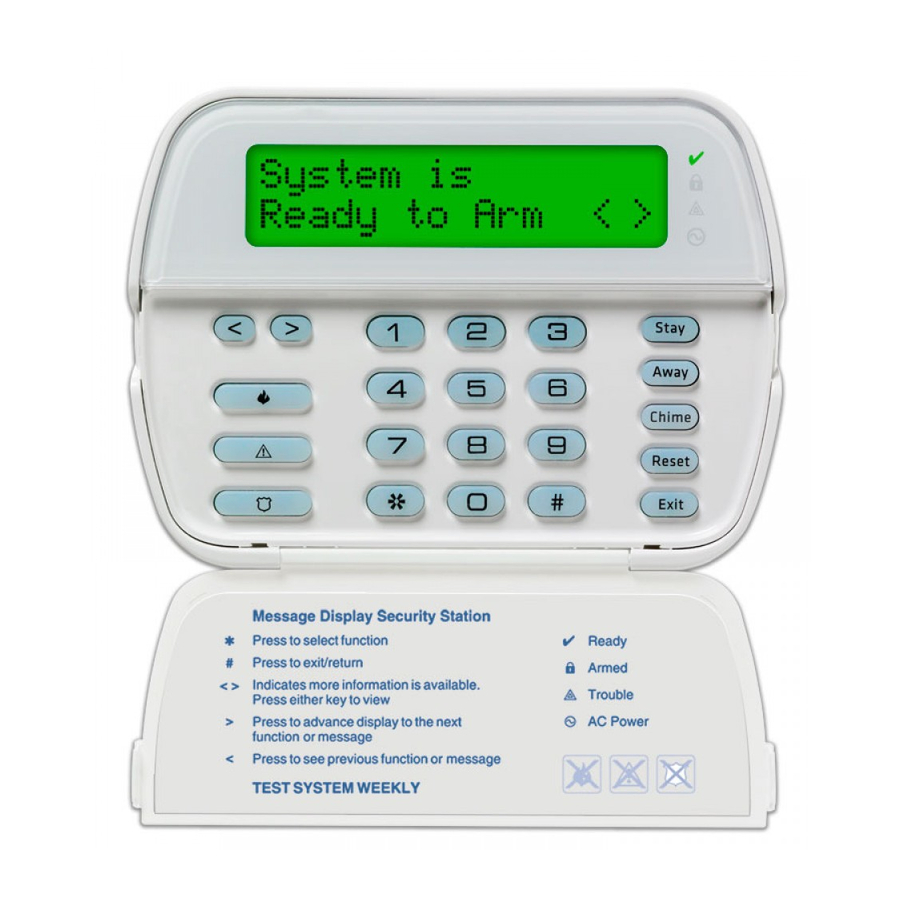
Step 3 – Item #01 House Code & Unit Number – ESCORT Section [130]
Each light module has dials for selecting a unique address for each. A unique address is required for each
light module so that the user can control them individually. One dial is used to select from letter [A] to [P],
the other dial is used to select a number from [1] to [16].
•
Referring to Appendix B, program the three digit code equivalent to the letter and number
corresponding to the letter and number selected for the first X-10 light module (i.e. [A1] = [000]).
Step 4 – Item #01 Miscellaneous Options – ESCORT Section [131]
•
Turn Option [01] ON to enable the X-10 module.
•
Turn Option [02] ON to enable end user manual control.
Option [03] allows you to select if the X-10 module will be included in global commands. For example,
several light modules may present to control downstairs lighting. At bedtime, rather than having to turn off
each light module individually, the user could initiate a 'global off' command. All the light modules
included in the global command option would be turned off.
•
Turn Option [03] ON to include the X-10 module in the global command group. Turn Option [03]
OFF to exclude the X-10 module from the global command group.
•
Turn Option [04] ON to enable dimming.
•
Turn Option [05] ON so that the light module will always turn on when the panel goes into alarm and
always turns off when the alarm is silenced.
•
Turn Option [06] ON so that the light will remain on until told to turn off.
The Escort can be programmed to announce different words when an X-10 module is activated/deactivated.
Depending on the application, turn Option [07], [08] or [09] ON. Only turn ON one of these options. In
the case of lighting, it is logical for the Escort to announce 'on' and 'off'.
•
Turn Option [07] ON so that the ESCORT will announce the light is on and off when activated.
•
Turn Option [08] OFF.
•
Turn Option [09] OFF.
Step 5 – Item #01 Schedule/Output Condition – ESCORT Section [134]
•
Enter data [01] to enable output control.
Step 6 – Automation Item #01 Output Follower – ESCORT Section [401]
Any X-10 module can be programmed to turn on when an output of the panel is turned on, and turn off
when the same output is turned off. PGM outputs [03] through [14] are available for X-10 output control.
•
Program data [03] in Section [401] so that X-10 module #01 will follow PGM output [03].
