DSC PowerSeries Fiche de synthèse du produit - Page 3
Parcourez en ligne ou téléchargez le pdf Fiche de synthèse du produit pour {nom_de_la_catégorie} DSC PowerSeries. DSC PowerSeries 20 pages. Telephone interface & automation control module
Également pour DSC PowerSeries : Manuel de l'utilisateur (20 pages)
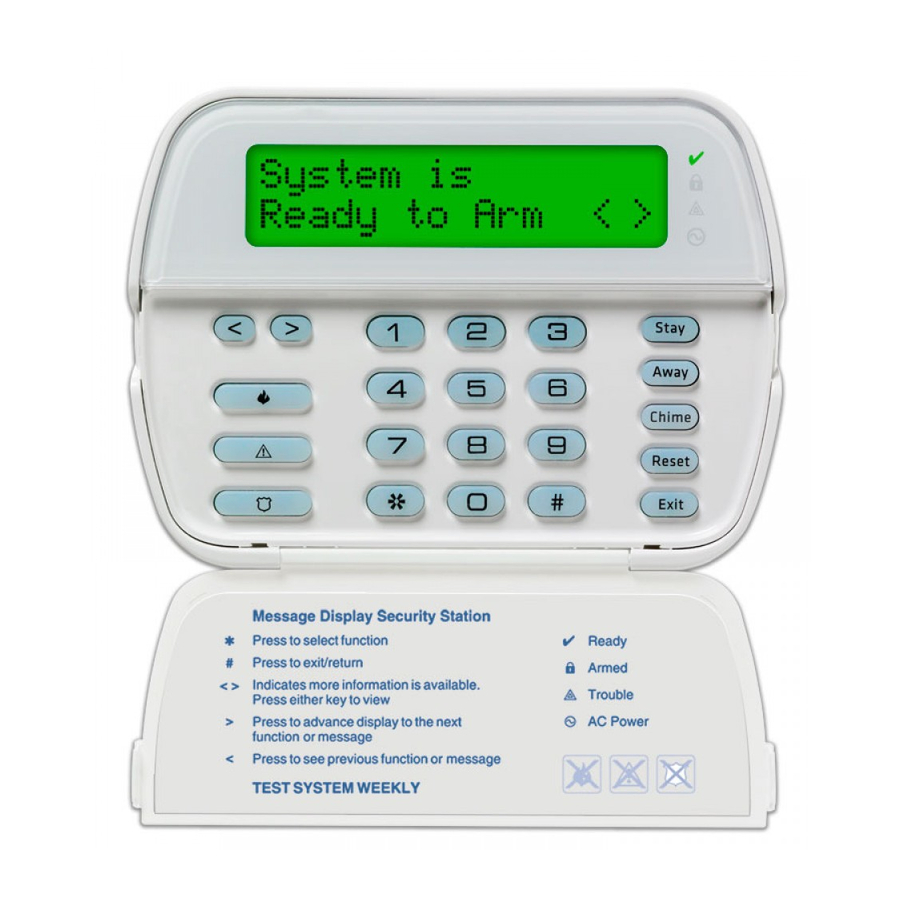
Procedure:
To enter ESCORT programming, perform the following on any local touch tone phone:
-
Enter [*] [*] [*] on any local touch tone phone to turn the ESCORT on
-
Enter [*] [8] [ESCORT Service Code] – default is [5580]
For information regarding how the ESCORT is programmed, please refer to the ESCORT 5580 Installation
Manual.
Step 1 – Automation Item Labels – ESCORT Section [451] to [482]
NOTE – This step is only required if the ESCORT is being used for Automation control.
Enter the correct Section and enter the three-digit numbers for the label. If all 6 words are used, the
ESCORT will announce the new label after the last three-digit word is entered, then will exit the Section.
If all 6 words are not used, press the [#] to exit the Section and the ESCORT will announce the new label.
Step 2 – Automation Mode Labels – ESCORT Section [521] to [528]
NOTE – This step is only required if the ESCORT is being used for Automation control.
Enter the correct Section and enter the three-digit numbers for the label. If all 6 words are used, the
ESCORT will announce the new label after the last three-digit word is entered, then will exit the Section.
If all 6 words are not used, press the [#] to exit the Section and the ESCORT will announce the new label.
Step 3 – Miscellaneous System Labels – ESCORT Section [545] to [546]
Enter the correct Section and enter the three-digit numbers for the label. If all 6 words are used, the
ESCORT will announce the new label after the last three-digit word is entered, then will exit the Section.
If all 6 words are not used, press the [#] to exit the Section and the ESCORT will announce the new label.
Step 4 – System Partition Labels – ESCORT Section [561] to [562]
Enter the correct Section and enter the three-digit numbers for the label. If all 6 words are used, the
ESCORT will announce the new label after the last three-digit word is entered, then will exit the Section.
If all 6 words are not used, press the [#] to exit the Section and the ESCORT will announce the new label.
Step 5 – System Zone Labels – ESCORT Section [601] to [633]
Enter the correct Section and enter the three-digit numbers for the label. If all 6 words are used, the
ESCORT will announce the new label after the last three-digit word is entered, then will exit the Section.
If all 6 words are not used, press the [#] to exit the Section and the ESCORT will announce the new label.
NOTE – The last System zone label, Section [633], is for PGM2 if it is being used for two-wire smoke
detectors.
