DSC PowerSeries Fiche de synthèse du produit - Page 5
Parcourez en ligne ou téléchargez le pdf Fiche de synthèse du produit pour {nom_de_la_catégorie} DSC PowerSeries. DSC PowerSeries 20 pages. Telephone interface & automation control module
Également pour DSC PowerSeries : Manuel de l'utilisateur (20 pages)
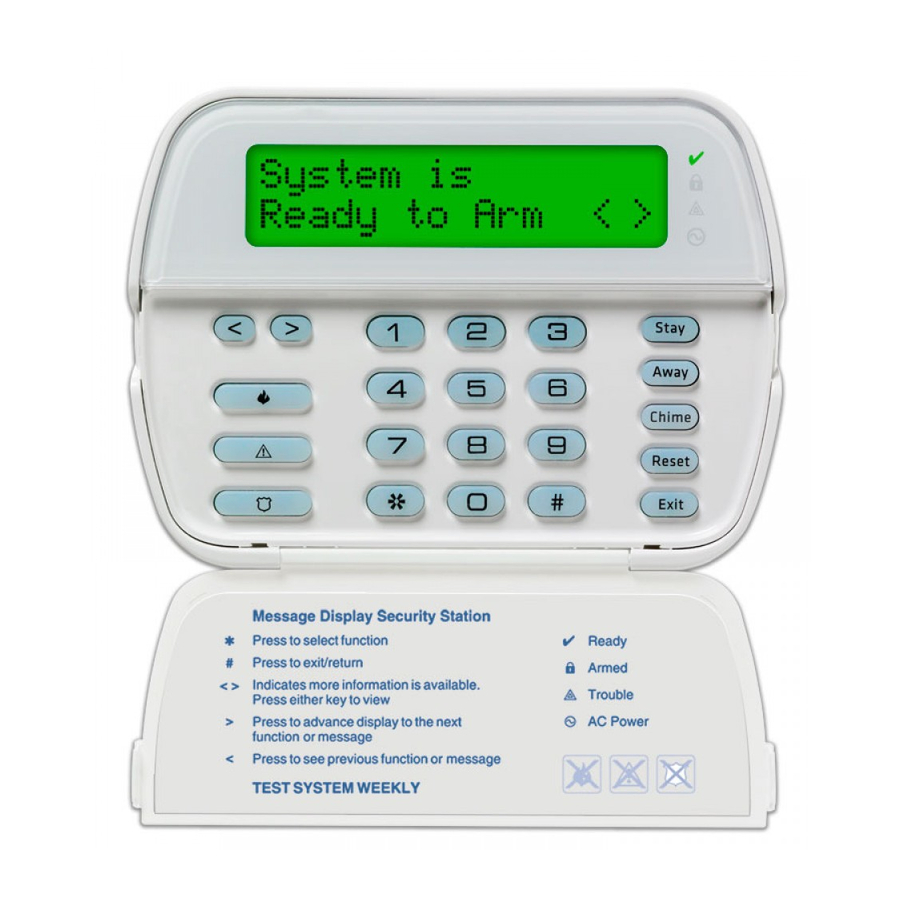
Programming the Temperature Set Points for an Occupancy Setting via the LCD Keypad
Press [*] to bring up the user command menu.
Step 1 – Scroll to 'Thermostat Ctrl' then press the [*] key to select the option.
Step 2 – Scroll to the correct Thermostat (1 through 4) then press the [*] key to select the option.
Step 3 – Scroll to 'Occupancy Mode' then press the [*] key to select the option.
Step 4 – Scroll through the 4 different Occupancy Settings (the Occupancy Setting the EMS-100 is in will
appear with a [*] beside it. When the desired Occupancy Setting is displayed, press the [*] key to
select it.
Step 5 – Scroll to 'Setting Temp.' then press the [*] key to select the option.
Step 6 – Scroll to 'Heat Temp.' then press the [*] key to select the option.
Step 7 – The keypad will display the following:
Temp. is 72° < >
68° Heat
Step 8 – Scroll to 'Cool Temp.' then press the [*] key to select the option.
Step 9 – The keypad will display the following:
Temp. is 72° < >
74° Cool
Continue these steps to set the temperature set points for the other Occupancy Settings being used in the
installation.
Programming the Temperature Set Points for an Occupancy Setting using the Escort
On any local, touch tone telephone, enter the Local/Remote Access Code - [*] [*] [*]
Step 1 – Press [*] [5] [2] for Temperature Control
Escort will announce:
Step 2 – Press [1] for Thermostat Control
Escort will announce:
Use the arrow keys (< >) to select the desired temperature
then press the [*] key to save and exit.
Use the arrow keys (< >) to select the desired temperature
then press the [*] key to save and exit.
'For Individual Thermostat Control, press [1]'
'Thermostat XX'
'Interior Temperature is XX degrees'
'Exterior Temperature is XX degrees'
'The Occupancy Setting is Auxiliary/Day/Away/Night'
'The Fan is On/Automatic'
'To set Temperature, press [1]'
'For Occupancy Setting, press [2]'
'For Thermostat Setting, press [3]
'For Fan Control, press [4]'
