DStv 5-1 Manuel de l'utilisateur - Page 3
Parcourez en ligne ou téléchargez le pdf Manuel de l'utilisateur pour {nom_de_la_catégorie} DStv 5-1. DStv 5-1 17 pages.
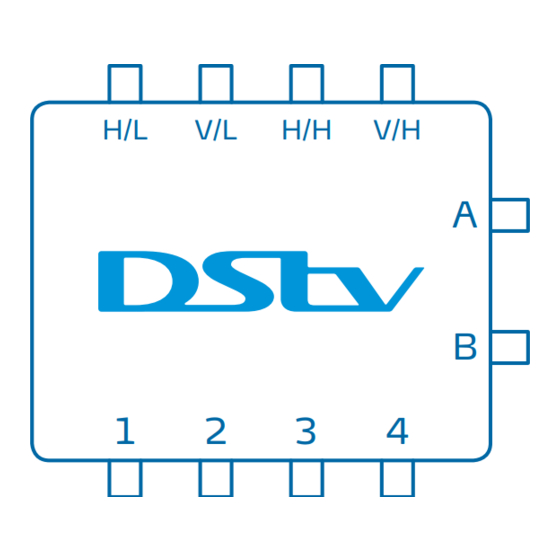
- 1. Product Overview
- 2. LNB Requirements
- 3. Connecting the Inputs from Your Satellite Dish
- 4. Twin LNB Connection Diagram (IS20 Only)
- 5. Twin LNB Connection Diagram (E36B Only)
- 6. Quad LNB Connection Diagram
- 7. 3 Cable Quad LNB Connection (E36B Angola and Mozambique Only)
- 8. Quattro LNB Connection
- 9. Connecting the Switch to Your Decoder(S)
- 10. Connecting the Dstv Switch (5-1) to One Dstv Explora
- 11. Connecting the Dstv Switch (5-1) to Two Dstv Exploras (IS20)
- 12. Connecting the Dstv Switch (5-1) to Two Dstv Exploras (E36B Angola and Mozambique Only)
- 13. Connecting the Dstv Switch (5-1) to Two Dstv Exploras (E36B)
- 14. Connecting the Dstv Switch (5-1) to One Dstv Explora and One to Four Single View Decoders
- 15. Connecting the Dstv Switch (5-1) to One Dstv Explora and One 2 Tuner Decoder
- 16. Connecting the Dstv Switch (5-1) to One Dstv Explora and One 4 Tuner HD PVR
• The DStv Switch (5-1) has:
- Four inputs (labelled H/L, V/L, H/H, V/H);
- Four normal multiswitch outputs (labelled 1 to 4); and
- Two Explora outputs (labelled A and B). The DStv Explora can only be
connected to this output.
• Each multiswitch output (labelled 1 to 4) outputs a signal equivalent to a
normal multiswitch output or a single LNB output.
• The DStv Switch comes with 3 cables. You may need additional cabling,
depending on your set up.
• The DStv Switch self-terminates unused
ports, which means you don't have to cap
them.
• You'll know your switch is powered when
the blue light is on.
• Keep in mind - this switch is not a signal
booster.
Troubleshooting Tip
If the DStv Switch's blue light is not on (indicating that it's getting power), check that the outputs to
the decoder(s) are: 1) Securely connected (both to the switch and decoder), and 2) That the decoder(s)
themselves are switched on and getting power.
DStv Switch - User Guide
Your DStv Switch (5-1)
DStv Switch (5-1)
Inputs
H/L
V/L
H/H
V/H
1
2
3
4
Multiswitch outputs
A
Explora
outputs
B
1
