Casio fx-260 Manuel de formation - Page 3
Parcourez en ligne ou téléchargez le pdf Manuel de formation pour {nom_de_la_catégorie} Casio fx-260. Casio fx-260 10 pages. Solar scientific calculator
Également pour Casio fx-260 : Manuel de formation (14 pages), Mode d'emploi (2 pages)
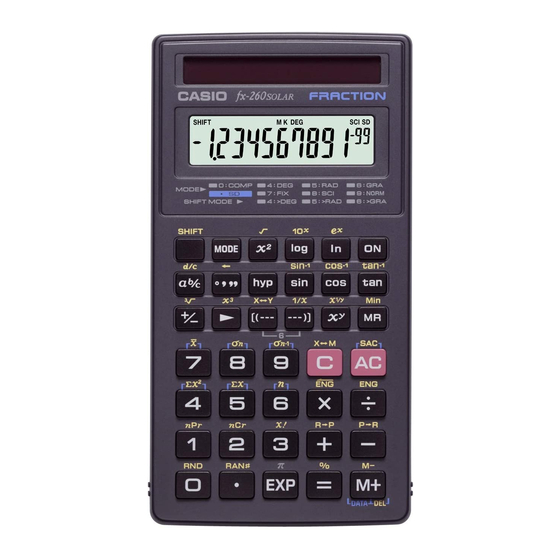
FX 260 Training guide
Basic Arithmetic Calculations
Basic Functions and Operations
The following are the basic functions and operations of the calculator.
[ON]
[C]
[SHIFT]
Note: There is no power off key.
Basic Calculations
Be sure to press [AC] when beginning a new calculation.
[+] [ - ] [x] [÷]
[=]
[+/-]
[(] [)]
[SHIFT] [π]
[SHIFT] [X-Y]
References the Casio FX-260 Solar User's Guide
Backspaces and deletes the right digit of a displayed input value.
Turns power on.
Clears the displayed input value.
Shifts the keyboard and accesses functions marked above the keys.
Addition, subtraction, multiplication, and division
Performs calculation
Changes the sign of a displayed value. You must enter the value
first.
Left and right parentheses. Note: The calculator uses "order of
operations". So for 2 + 3 x 4, you do not need parentheses around
3 x 4. The calculator will calculate 3 x 4, then add 2.
This will input the numerical value for π.
Swaps the value of x and y in power and root calculations. Also
swaps the minuend and subtrahend in subtraction calculations.
2
Example: for 3
, to swap 3 and 2, press [3] [x
The answer displayed is 8.
3
Casio FX-260 Scientific calculator
y
] [2] [SHIFT] [X-Y] [=].
