DaytonAudio KPX Programmer Manuel - Page 5
Parcourez en ligne ou téléchargez le pdf Manuel pour {nom_de_la_catégorie} DaytonAudio KPX Programmer. DaytonAudio KPX Programmer 15 pages.
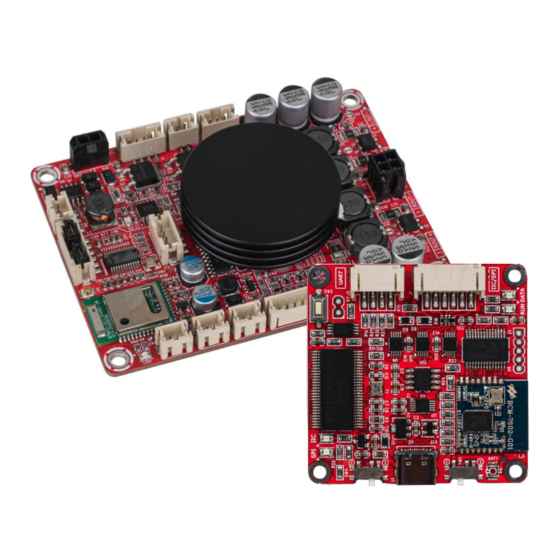
Connection Process
• Connection of the KPX programmer to your
KABX compatible amplifier is simple, but for
more details see the KPX User Manual.
1. Set your KPX programmer to "KABX"
mode (see back of board)
2. Connect your KPX programmer to your
Windows PC with a USB type C cable
3. Connect your KABX compatible amplifier
to your KPX programmer using the 4-pin
connector included with the KPX
programmer.
4. Launch the KABX software. It should
connect immediately.
