DaytonAudio KPX Programmer 매뉴얼 - 페이지 5
{카테고리_이름} DaytonAudio KPX Programmer에 대한 매뉴얼을 온라인으로 검색하거나 PDF를 다운로드하세요. DaytonAudio KPX Programmer 15 페이지.
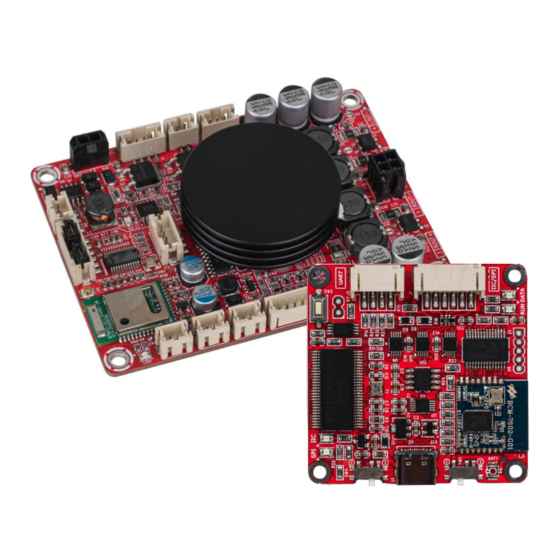
Connection Process
• Connection of the KPX programmer to your
KABX compatible amplifier is simple, but for
more details see the KPX User Manual.
1. Set your KPX programmer to "KABX"
mode (see back of board)
2. Connect your KPX programmer to your
Windows PC with a USB type C cable
3. Connect your KABX compatible amplifier
to your KPX programmer using the 4-pin
connector included with the KPX
programmer.
4. Launch the KABX software. It should
connect immediately.
