HighPoint SSD7000 Series Manuel d'installation - Page 2
Parcourez en ligne ou téléchargez le pdf Manuel d'installation pour {nom_de_la_catégorie} HighPoint SSD7000 Series. HighPoint SSD7000 Series 14 pages. Linux rocky linux
Également pour HighPoint SSD7000 Series : Manuel d'installation (16 pages), Manuel d'installation (12 pages)
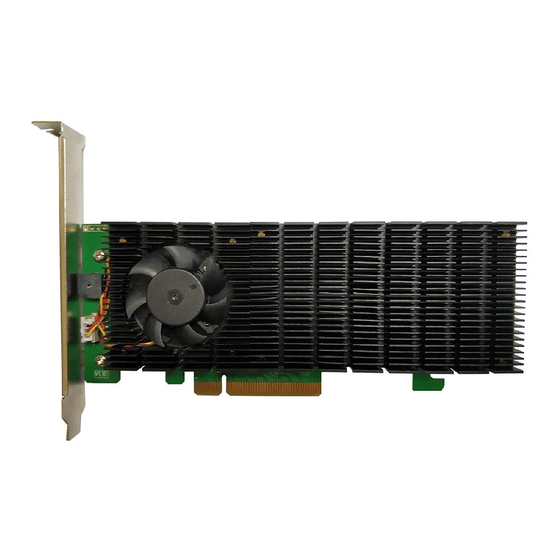
Linux Rocky Linux on SSD7540/7505/7502/7202/7105 Installation Guide
Table of Contents
1 Overview ....................................................................................................................................... 1
2 Installing Linux Rocky Linux on SSD7000 controller .............................................................. 1
Step 1 Prepare Your Hardware for Installation.......................................................................... 1
Step 2 Check System EFI Settings ............................................................................................ 1
Step 3 Flash UEFI Rom to SSD7000 ........................................................................................ 3
Step 4 Create Array ................................................................................................................... 4
Step 5 Prepare the Driver Diskette ............................................................................................ 4
Step 6 Install Rocky Linux ........................................................................................................ 5
3 Monitoring the Driver ............................................................................................................... 10
4 Installing RAID Management Software ................................................................................... 10
5 Trouble Shooting ........................................................................................................................ 10
6 Rebuilding Driver Module for System Update ........................................................................ 11
7 Appendix A ................................................................................................................................. 11
i
