Avaya 9504 Manuel de l'utilisateur - Page 6
Parcourez en ligne ou téléchargez le pdf Manuel de l'utilisateur pour {nom_de_la_catégorie} Avaya 9504. Avaya 9504 9 pages. Ip office telephone
Également pour Avaya 9504 : Manuel de l'utilisateur (16 pages), Manuel rapide (5 pages), Manuel rapide (2 pages), Manuel rapide (2 pages)
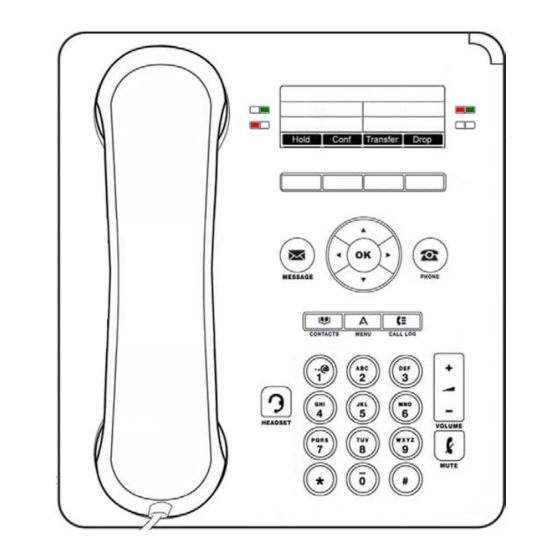
ADDITIONAL FEATURES
NOTE:
You may need to scroll by pressing the right and left arrow keys to see additional features.
CALL PARK: Allows you to place a call on hold in the system and assign it to a Call Park Slot.
Call can be retrieved from any telephone in the system by pressing associated Call Park Slot Key.
TO PARK:
With caller on line Press Available CALL PARK Key, Key lights green on your phone, red on others.
Advise person of Call Park Slot Number.
TO RETRIEVE: Lift Handset or Press SPEAKER Key
Press Applicable CALL PARK Key. Caller ID of held call is displayed.
Press CONNECT Softkey. You are connected to call, begin speaking.
NOTES:
If parked call is not retrieved within a predetermined number of seconds, call will "Callback" to the phone it was
parked from.
PAGING: Accesses Telephone or Overhead Speakers to make an Announcement.
TO USE:
Lift Handset
Press PAGE Key or *631 and wait for tone.
Make Announcement.
Press DROP Key, Hang Up.
DO NOT DISTURB:
Stops ALL Tones and Ringing, lets you work undisturbed.
Incoming callers either hear busy tone or are transferred to your voice mail.
TO PROGRAM: Press DND Key
TO CANCEL:
NOTE:
When certain features are active such as Do Not Disturb and Call Forward, a "stutter" dial tone is heard when you
lift your receiver or press handsfree. This does not affect outcalling, it is just another indication there is a feature activated.
REDIAL: Displays the last 10 numbers dialed or Redials the last number dialed.
The redial function uses the outgoing call records stored in the call log.
TO USE:
Press REDIAL Softkey.
Displays shows last 10 numbers dialed.
Use UP/DOWN Arrow Keys to highlight number you want to redial.
Press CALL Softkey.
TO VIEW CALL DETAILS: Call duration, number of times called and time of last call are displayed.
STATUS Softkey appears, N appears in Display, light next to DND lights
Press DND Key
STATUS Softkey disappears, N Disappears, light goes out
Press DETAILS Softkey.
Use UP/DOWN Arrow Keys to scroll through details about call.
5
