AlkaViva Athena H2 Addendum au manuel
Parcourez en ligne ou téléchargez le pdf Addendum au manuel pour {nom_de_la_catégorie} AlkaViva Athena H2. AlkaViva Athena H2 2 pages. Replacing the filter(s) in your h2 series ionizer
Également pour AlkaViva Athena H2 : Guide de démarrage rapide (2 pages)
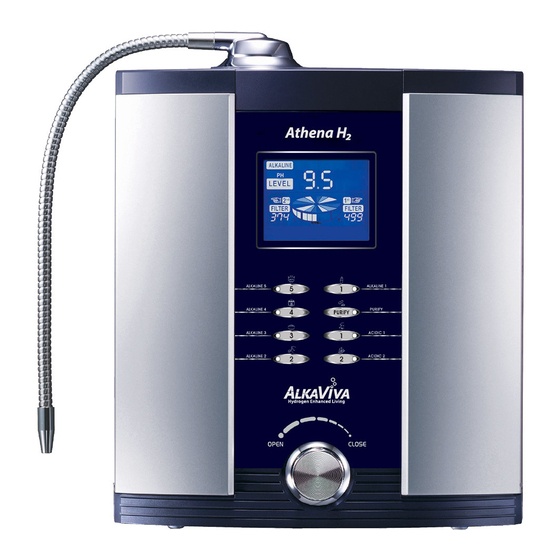
Vesta H2, Athena H2, Melody II
Recommended Method for Manually Adjusting
While AutoAdjust automatically provides very fine real-time adjustments to the pulse width, you can also manually
adjust the power to best suit your unique water quality and desired performance requirements. By manually changing
the power-steps for each Alkaline and Acidic level, you can change the main power settings, making bigger and more
impactful changes in performance. There are 4 Power Levels (1 – 4). Power Level 1 is the lowest and Power Level
4 the highest. Follow this procedure to adjust the Power Levels:
1.
Start with unit plugged in, water flow turned off.
2. Simultaneously press and hold the Alkaline 1 and Alkaline 2 buttons for 3—5 seconds, until the screen
looks like Fig. 1.
3.
Press and release the Alkaline 2 button 6 times. The display should now look like Fig. 2
4. Each time the Acidic 1 button is pressed, the display will cycle through the alkaline and acidic levels,
first in Forward polarity and then in Reverse polarity. (refer to Fig. 3a, 3b, and chart 3c)
Manual Addendum
Power Settings
Fig. 1
Fig. 2
4/4/2017
© AlkaViva, LLC
.
