Brother P-touch QL-710W Manuel d'installation rapide - Page 19
Parcourez en ligne ou téléchargez le pdf Manuel d'installation rapide pour {nom_de_la_catégorie} Brother P-touch QL-710W. Brother P-touch QL-710W 38 pages. Label printer
Également pour Brother P-touch QL-710W : Manuel de l'utilisateur du réseau (48 pages), Manuel de l'utilisateur du logiciel (48 pages), Manuel de l'utilisateur (23 pages), Manuel de l'utilisateur (23 pages)
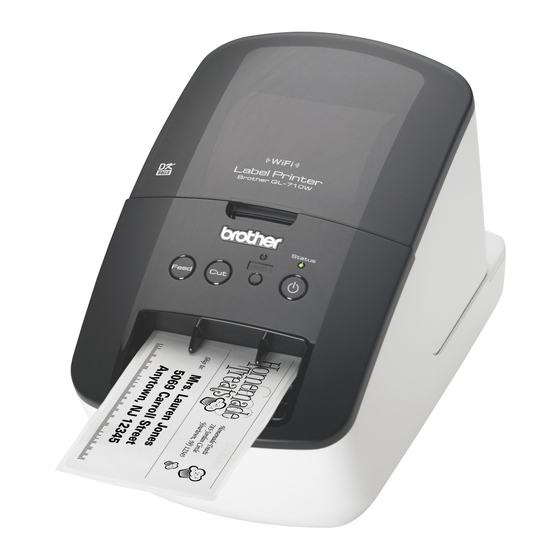
8
The installation of the Brother
drivers will automatically start.
The installation screens
appear one after another.
DO NOT cancel any of the
screens during the installation.
It may take a few seconds for
all screens to appear.
For Windows Vista
®
Windows
7, when the
®
Windows
Security screen
appears, click the check box
and click [Install] to complete
the installation.
9
When the screen for the online
user registration is displayed,
click [OK] or [Cancel].
• If you choose [OK], you will go to
the online user registration page
before finishing the installation
(recommended).
• If you choose [Cancel], installation
continues.
10
Click [Finish].
The software installation is now
complete.
When you are asked to restart
the computer, click [Restart].
®
and
17
