Brother P-touch QL-710W 빠른 설정 매뉴얼 - 페이지 19
{카테고리_이름} Brother P-touch QL-710W에 대한 빠른 설정 매뉴얼을 온라인으로 검색하거나 PDF를 다운로드하세요. Brother P-touch QL-710W 38 페이지. Label printer
Brother P-touch QL-710W에 대해서도 마찬가지입니다: 네트워크 사용 설명서 (48 페이지), 소프트웨어 사용 설명서 (48 페이지), 사용자 설명서 (23 페이지), 사용자 설명서 (23 페이지)
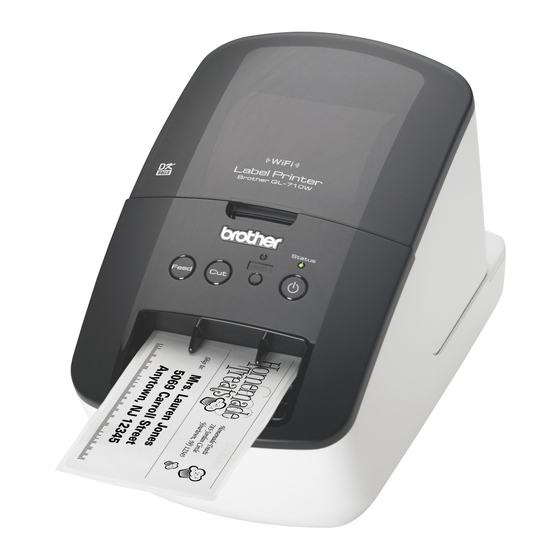
8
The installation of the Brother
drivers will automatically start.
The installation screens
appear one after another.
DO NOT cancel any of the
screens during the installation.
It may take a few seconds for
all screens to appear.
For Windows Vista
®
Windows
7, when the
®
Windows
Security screen
appears, click the check box
and click [Install] to complete
the installation.
9
When the screen for the online
user registration is displayed,
click [OK] or [Cancel].
• If you choose [OK], you will go to
the online user registration page
before finishing the installation
(recommended).
• If you choose [Cancel], installation
continues.
10
Click [Finish].
The software installation is now
complete.
When you are asked to restart
the computer, click [Restart].
®
and
17
