Fujitsu UH-X Manuel de démarrage rapide
Parcourez en ligne ou téléchargez le pdf Manuel de démarrage rapide pour {nom_de_la_catégorie} Fujitsu UH-X. Fujitsu UH-X 2 pages.
Également pour Fujitsu UH-X : Manuel de l'utilisateur (18 pages), Manuel de démarrage rapide (2 pages), Manuel de démarrage rapide (2 pages), Manuel de l'utilisateur (19 pages)
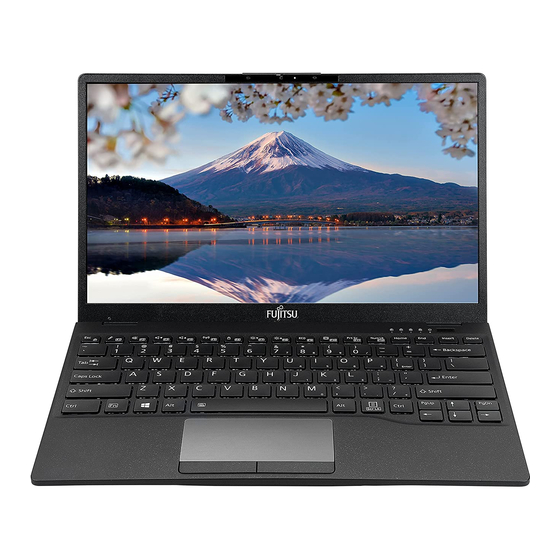
UH-X
Quick Start Guide
A copy of UH-X User Manual can be downloaded at our website:
http://www.oidi.com.hk/warranty-registration
(Pictures shown are for illustration purpose only and may look different from the actual unit.)
1
Unpacking Your UH-X Package
UH-X
2
Connecting the AC Adapter
1. Plug the DC output cable into the DC power jack of your UH-X.
2. Plug the AC adapter into and AC electrical outlet.(See Figure above).
When the battery is being charged, the Battery Charging Indicator
NOTE: The Lithium ion battery is not charged upon purchase. Initial charging time can be up to 3 hours.
We recommend the battery be fully charged before use.
3
Powering Up Your UH-X
AC Cable
1.
2.
AC Adapter
turns on.
NOTE: When turning on the power for the first time,
the AC adapter must be connected.
Power Button
Continued
