Fujitsu UH-X Manuel de démarrage rapide
Parcourez en ligne ou téléchargez le pdf Manuel de démarrage rapide pour {nom_de_la_catégorie} Fujitsu UH-X. Fujitsu UH-X 2 pages.
Également pour Fujitsu UH-X : Manuel de l'utilisateur (18 pages), Manuel de démarrage rapide (2 pages), Manuel de démarrage rapide (2 pages), Manuel de l'utilisateur (19 pages)
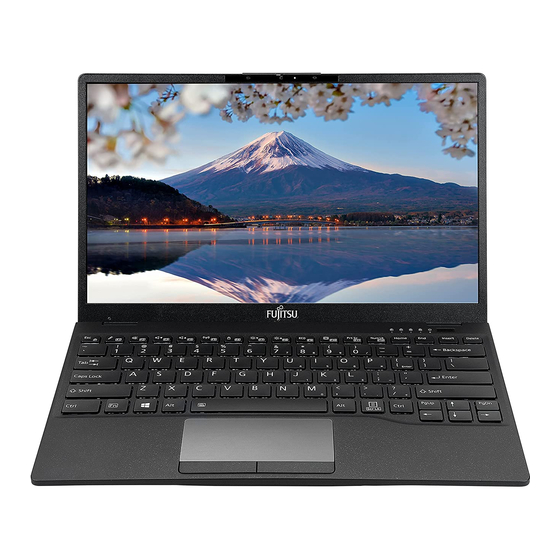
A copy of UH-X User Manual can be downloaded at our website:
https://www.fmworld.net/overseas/hk/support/
(Pictures shown are for illustration purpose only and may look different from the actual unit.)
1
Unpacking Your UH-X Package
UH-X
2
Connecting the AC Adapter
2.
1. Plug the DC output cable into the Thunderbolt
2. Plug the AC adapter into and AC electrical outlet.(See Figure above).
When the battery is being charged, the Battery Charging Indicator turns on.
NOTE: The Lithium ion battery is not charged upon purchase. Initial charging time can be up to 3 hours.
We recommend the battery be fully charged before use.
3
Powering Up Your UH-X
UH-X
Quick Start Guide
AC Adapter
AC Cable
1.
NOTE: When turning on the power for the first time,
Power Button
TM
4 USB4(Gen3) Type-C
the AC adapter must be connected.
B6FK-7641-01EN
TM
of your UH-X.
Continued
