Fujitsu Primergy RX100 S3 Manuel de supplément de service - Page 21
Parcourez en ligne ou téléchargez le pdf Manuel de supplément de service pour {nom_de_la_catégorie} Fujitsu Primergy RX100 S3. Fujitsu Primergy RX100 S3 45 pages.
Également pour Fujitsu Primergy RX100 S3 : Manuel de démarrage (9 pages)
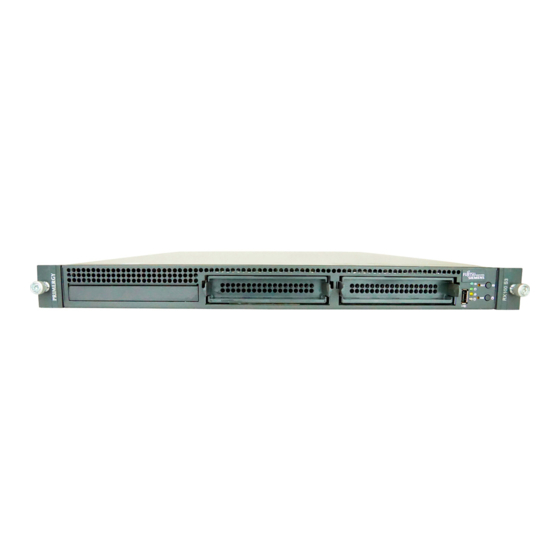
Replacement routines
4.4
Replacing the system fans
You will find two spare part numbers for system fans:
– the two outside system fans are single fans
– the three system fans in the middle; each consists of a dummy fan and a fan
which are fastened with nylon rivets
V
CAUTION!
The system fans are non-redundant, you have to replace the defective
system fan immediately.
Ê Open the server as described in the section "Preparation" on page 17.
Figure 5: Removing the system fan
Ê Remove the connector of the defective system fan from the connector of the
system fan cable.
Ê Remove the system fan by pulling upward.
Ê Insert the new system fan. Make sure that the green point goes in direction
of the CPU and that the cable has been routed in the right way.
Ê Plug the connector of the defective system fan on the connector of the
system fan cable.
Ê Close the server and connect all power plugs (for a detailed description see
the Options Guide).
RX100 S3
Service Supplement
Replacing the system fans
21
