Fujitsu Primergy RX100 S3 Manuel de supplément de service - Page 22
Parcourez en ligne ou téléchargez le pdf Manuel de supplément de service pour {nom_de_la_catégorie} Fujitsu Primergy RX100 S3. Fujitsu Primergy RX100 S3 45 pages.
Également pour Fujitsu Primergy RX100 S3 : Manuel de démarrage (9 pages)
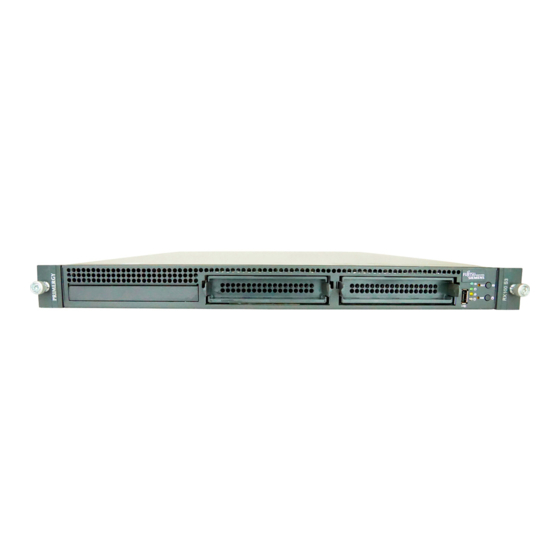
Replacing the SATA backplane
4.5
Replacing the SATA backplane
You will find the SATA backplane only in the hot-plug variant.
Ê Open the server as described in the section "Preparation" on page 17.
Ê Remove all the hot-plug hard disk drives (for a description see the Operating
Manual).
V
CAUTION!
Check if all hard disk drives are uniquely identified so that you can
reinsert them into their original bays.
Ê Remove all cables from the SATA backplane.
Figure 6: Unlocking the SATA backplane
Ê Unlock the SATA backplane by pushing the green levels in direction of the
arrows.
Ê Take out the SATA backplane.
22
Service Supplement
Replacement routines
RX100 S3
