Brother HL-4570CDW Manuel d'installation rapide - Page 10
Parcourez en ligne ou téléchargez le pdf Manuel d'installation rapide pour {nom_de_la_catégorie} Brother HL-4570CDW. Brother HL-4570CDW 29 pages. Printer
Également pour Brother HL-4570CDW : Spécifications techniques (2 pages), Sécurité et législation (21 pages), Manuel de l'utilisateur (20 pages), Manuel (25 pages)
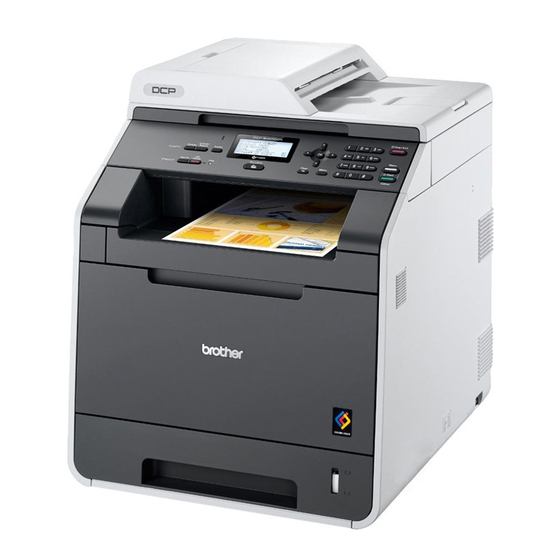
Wired Network
For Wired Network Interface Cable Users for Windows
(For Peer-to-Peer network users)
7
Before you install
TCP/IP
Router
a
Machine
b
Note
If you are going to connect the machine to your
network, we recommend that you contact your
system administrator prior to installation.
a
Make sure that your computer is ON and you
are logged on with Administrator rights.
IMPORTANT
• If there are any programs running, close
them.
• The screens may differ depending on your
operating system.
b
Remove the protective cap from the LAN
connector.
10
TCP/IP
®
c
Connect the network interface cable to the LAN
connector marked with a
connect it to a free port on your hub.
d
Make sure the machine power switch is on.
8
Install the printer driver
a
Put the installation CD-ROM into your
CD-ROM drive. If prompted, select your model
and language.
Note
If the Brother screen does not appear
automatically, go to My Computer (Computer),
double-click the CD-ROM icon, and then
double-click start.exe.
b
Click Install Printer Driver, and click Yes if
you accept the license agreement.
Note
®
• For Windows Vista
and Windows
when the User Account Control screen
appears, click Allow or Yes.
• If you want to install the PS driver (BR-Script3
printer driver), choose Custom Install and then
follow the on-screen instructions.
c
Follow the on-screen instructions to complete
setup.
®
Windows
symbol and then
®
7 users,
