Brother HL-4570CDW Manuel d'installation rapide - Page 11
Parcourez en ligne ou téléchargez le pdf Manuel d'installation rapide pour {nom_de_la_catégorie} Brother HL-4570CDW. Brother HL-4570CDW 29 pages. Printer
Également pour Brother HL-4570CDW : Spécifications techniques (2 pages), Sécurité et législation (21 pages), Manuel de l'utilisateur (20 pages), Manuel (25 pages)
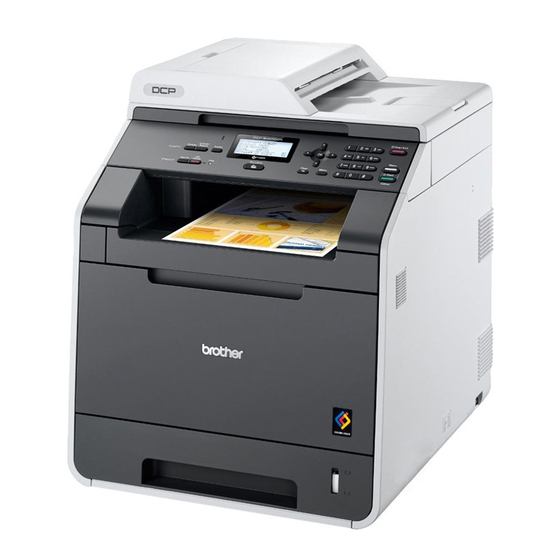
Wired Network
Note
You can find your machine's IP Address and the
node name by printing out the Printer Settings
Page. See Print the Printer Settings
Page on page 25.
The installation is now
Finish
complete.
Note
• If you use a specified IP Address for the
machine, you must set the Boot Method to
Static by using the control panel. For more
information, see Network menu in the Network
User's Guide.
• Depending on your security settings, a
Windows Security or antivirus software window
may appear when using the machine or its
software. Please allow or permit the window to
continue.
• XML Paper Specification Printer Driver
The XML Paper Specification Printer Driver is
the most suitable driver when printing from the
applications that use the XML Paper
Specification documents. Please download the
latest driver by accessing the Brother Solutions
Center at http://solutions.brother.com/.
®
Windows
11
