Fujitsu PRIMERGY TX100 S1 Manuel des options - Page 28
Parcourez en ligne ou téléchargez le pdf Manuel des options pour {nom_de_la_catégorie} Fujitsu PRIMERGY TX100 S1. Fujitsu PRIMERGY TX100 S1 46 pages. For tx100 s1
Également pour Fujitsu PRIMERGY TX100 S1 : Spécifications (13 pages), Manuel de supplément de service (46 pages), Manuel technique (32 pages)
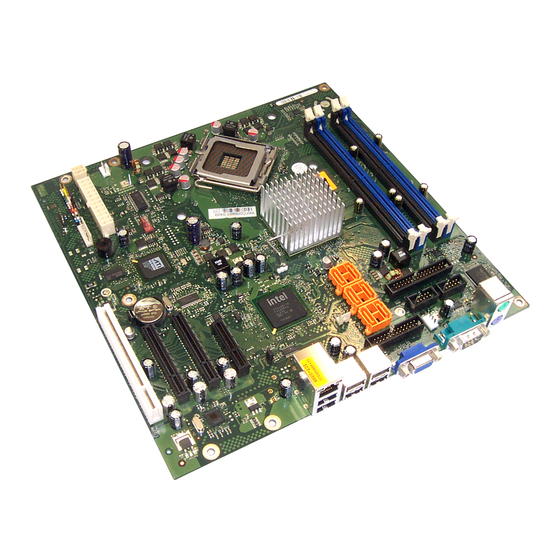
Preparation
V
CAUTION!
Keep the dummy cover for future use. If you remove the accessible
drive again and do not replace it with a new one, the dummy cover
must be reinstalled to comply with EMC regulations and to satisfy
cooling requirements and fire protection measures.
Ê Use a suitable tool (such as diagonal pliers) to remove the sheet metal plate
underneath the dummy cover.
V
CAUTION!
If the tool is not used properly, there is a risk of both personal injury
and damage to the housing. Be careful of sharp edges when cutting
the sheet metal plate.
Removing the dummy module (TX100S1-4HDD)
Figure 11: Removing the dummy module
Ê Unscrew the two screws (1).
Ê Pull the dummy module out of the housing (2).
28
Options Guide
Accessible drives
TX100 S1
