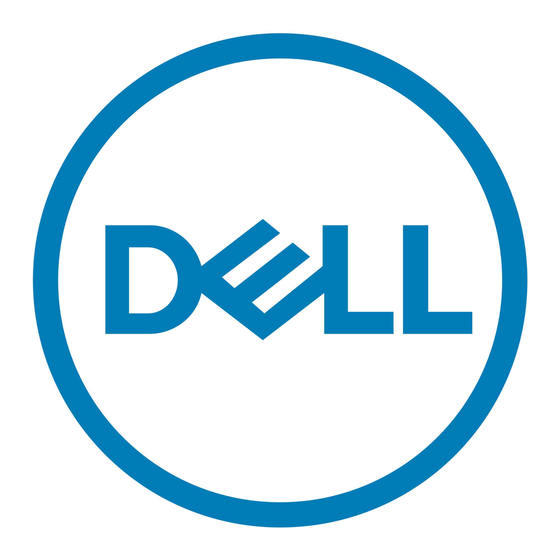Dell PowerEdge 4210 Manuel d'installation - Page 12
Parcourez en ligne ou téléchargez le pdf Manuel d'installation pour {nom_de_la_catégorie} Dell PowerEdge 4210. Dell PowerEdge 4210 24 pages. Cabling poweredge t610
Également pour Dell PowerEdge 4210 : Manuel (20 pages), Manuel (20 pages), Manuel (17 pages), Manuel (12 pages), Manuel (10 pages), Manuel (10 pages), Manuel (9 pages), Manuel (9 pages), Manuel (10 pages), Manuel (12 pages), Manuel (11 pages), Manuel (8 pages)