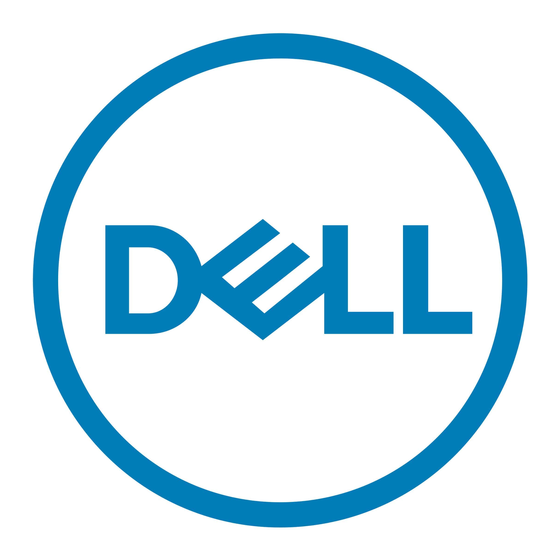Dell PowerVault NX1950 Manuel de déploiement - Page 18
Parcourez en ligne ou téléchargez le pdf Manuel de déploiement pour {nom_de_la_catégorie} Dell PowerVault NX1950. Dell PowerVault NX1950 34 pages. For vmware esx server software
Également pour Dell PowerVault NX1950 : Informations importantes Manuel (26 pages), Pour commencer (49 pages), Manuel d'installation et de dépannage (48 pages), Manuel de déploiement (38 pages), Manuel de mise à jour (18 pages), Manuel de référence (4 pages), Mise en place (2 pages), Utilisation (2 pages), Manuel de configuration (11 pages)