Dell PowerVault 51F Manuel d'installation du rack - Page 24
Parcourez en ligne ou téléchargez le pdf Manuel d'installation du rack pour {nom_de_la_catégorie} Dell PowerVault 51F. Dell PowerVault 51F 28 pages. Dell powervault 56f switches rack installation guide
Également pour Dell PowerVault 51F : Manuel de connexion (38 pages), Manuel d'installation (8 pages), Manuel de l'utilisateur (42 pages)
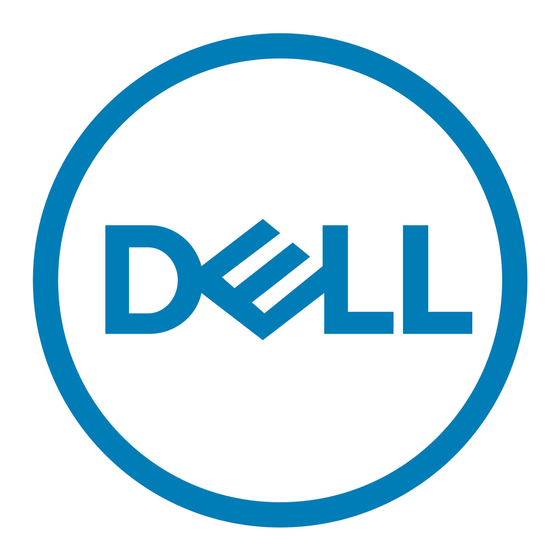
10
Dell PowerVault 56F Systems Rack Installation Guide
%
"
The section that follows include instructions for installing the PowerVault 56F switch
in the rack.
To install the PowerVault 56F switch into the rack, do the following:
1.
Lift the switch and align its slide rails to fit inside the slide assemblies on the rack
(see Figure 8).
2.
Slide the switch into the rack until both latch assemblies snap into place.
3.
Lift the manifold (the component that attaches to the front of the switch and align
its rails to fit inside the slide assemblies on the rack (see Figure 9).
manifold
. )%%&/%,
4.
Slide the manifold into the rack.
5.
Tighten the thumbscrews on the front of the manifold.
6.
Connect the cabling and power cords to the back of the switch.
thumbscrews (2)
bezel
switch
