Dell PowerVault 51F 랙 설치 매뉴얼 - 페이지 24
{카테고리_이름} Dell PowerVault 51F에 대한 랙 설치 매뉴얼을 온라인으로 검색하거나 PDF를 다운로드하세요. Dell PowerVault 51F 28 페이지. Dell powervault 56f switches rack installation guide
Dell PowerVault 51F에 대해서도 마찬가지입니다: 연결 매뉴얼 (38 페이지), 설치 매뉴얼 (8 페이지), 사용자 설명서 (42 페이지)
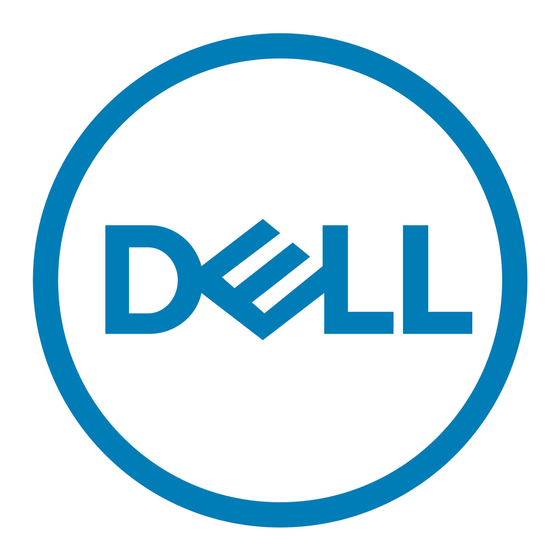
10
Dell PowerVault 56F Systems Rack Installation Guide
%
"
The section that follows include instructions for installing the PowerVault 56F switch
in the rack.
To install the PowerVault 56F switch into the rack, do the following:
1.
Lift the switch and align its slide rails to fit inside the slide assemblies on the rack
(see Figure 8).
2.
Slide the switch into the rack until both latch assemblies snap into place.
3.
Lift the manifold (the component that attaches to the front of the switch and align
its rails to fit inside the slide assemblies on the rack (see Figure 9).
manifold
. )%%&/%,
4.
Slide the manifold into the rack.
5.
Tighten the thumbscrews on the front of the manifold.
6.
Connect the cabling and power cords to the back of the switch.
thumbscrews (2)
bezel
switch
