Allmatic BIOS1 BRT Manuel d'installation - Page 4
Parcourez en ligne ou téléchargez le pdf Manuel d'installation pour {nom_de_la_catégorie} Allmatic BIOS1 BRT. Allmatic BIOS1 BRT 12 pages. Programmable control board for barriers brt
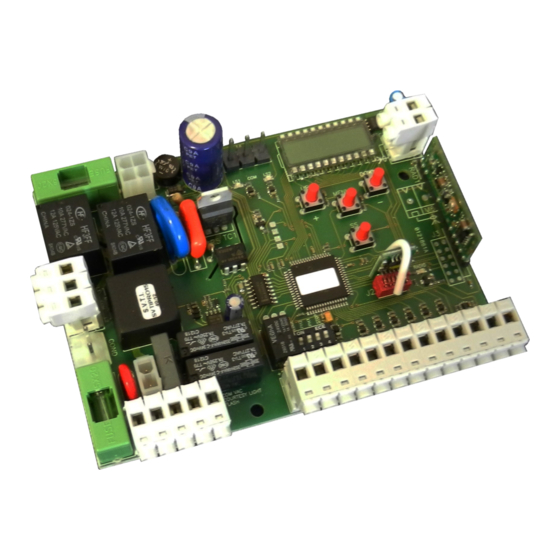
4. Installation sample
Photocell
Barrier BRT
Photocell
Command
device
5. Remote control learning
5.1 Learning of one transmitter
A transmitter is memorized a key at a time: The 1
performs the STEP by STEP function (opening and closing of the gate) and the 4
The control unit exits from the learning phase if no new key or transmitter command is given in 10 seconds.
The learning procedure is the following:
Make sure that the board is out of any
1
menus, press the button UP[+]
Press one key of the transmitter
2
If you want to memorize another key or a new
transmitter repeat the procedure
4.2 Learning with the hidden key of an already memorized transmitter
With the hidden key of a transmitter it is possible to enter the learning phase in order to memorize new keys or new transmitters.
With the automation still, with the aid of a clip press the hidden button of an already memorized transmitter, the flashing light lights on, now it is
possible to memorize new keys or transmitters.
4.3 Cancellation of one transmitter
Enter the learning phase with the UP[+] button or with the hidden key of a memorized transmitter (see 5.1 or 5.2).
Press in the same time the hidden key and 1
The flashing light bilnks 4 times and on the display will appear
6-1622245
rev.3
23/12/2016
st
memorized key performs the OPEN function, the 2
st
key of the transmitter that you want to cancel.
ITA
ENG
FRA
nd
key performs CLOSE function, the 3
th
key performs the partial opening.
On the display will appear
and the flashing light lights on
On the display will appear .
If the transmitter was already
memorized will appear .
After 2 seconds the display will show the
memory location of the memorized transmitter,
for example
ESP
DEU
POR
Closing
loop
Photocell
Zone loop
Photocell
Safety edge
Opening
loop
rd
key
4 / 12
