Ricoh L5130 Formation Cip - Page 12
Parcourez en ligne ou téléchargez le pdf Formation Cip pour {nom_de_la_catégorie} Ricoh L5130. Ricoh L5130 17 pages.
Également pour Ricoh L5130 : Formation (29 pages), Formation Cip (28 pages), Formation Cip (36 pages), Formation Cip (28 pages)
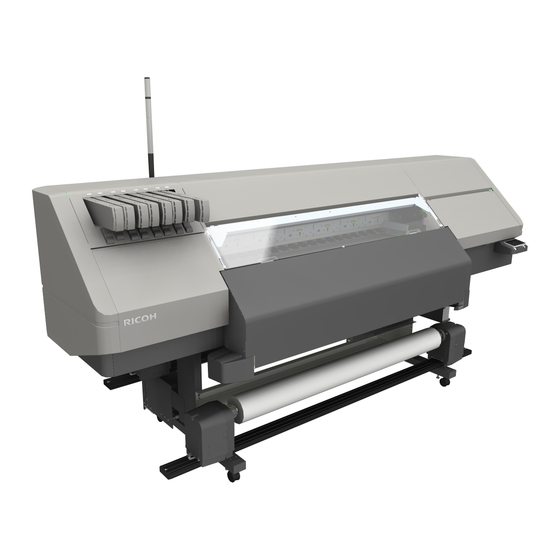
CIP Training L5160/L5130
Troubleshooting
Checking Machine Status and Settings
You can check the machine status and the settings by pressing the [Check Status] key.
The items that you can check on the [Check Status] screen are as follows:
Machine Status
You can check messages relating to the machine status.
For details, see "When the Indicator Lamp for the [Check Status] Key Is Lit".
Supply
Check the remaining capacity of the ink cartridge or flushing cartridge, etc.
• Ink
Check the supply status, remaining capacity, and expiration date for each ink cartridge.
• Flushing Cartridge
Check the remaining capacity and expiration date of the flushing cartridge.
• Cleaning Cartridge
Check the remaining capacity of the cleaning cartridge.
• Waste Ink Bottle
Check the waste ink bottle capacity.
Media
Check the width, type, thickness, and remaining amount of media.
• Remaining Media
The remaining amount of roll media is displayed.
• Width
The width of the set media is displayed.
• Media Type
The type of the set media is displayed.
• Media Thickness
The thickness of the set media is displayed.
DWU104
