Sony ZS-XN30 - Cd Boombox Manuel d'utilisation - Page 8
Parcourez en ligne ou téléchargez le pdf Manuel d'utilisation pour {nom_de_la_catégorie} Sony ZS-XN30 - Cd Boombox. Sony ZS-XN30 - Cd Boombox 32 pages. Personal audio system
Également pour Sony ZS-XN30 - Cd Boombox : Spécifications (2 pages), Manuel d'utilisation (30 pages)
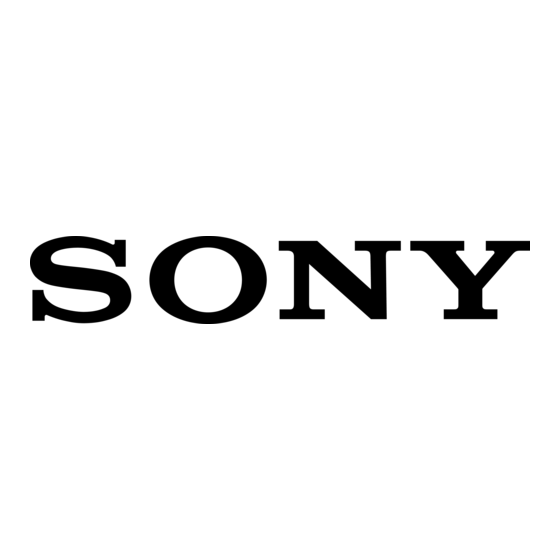
8
To
Do this
2
select a group*
Push the 5-way control key toward
go forward and
select a file*
2
Push the 5-way control key toward > to
go forward and . to go backward.
remove the CD
Press Z PUSH*
turn on/off the player Press POWER.
2
*
You can operate during play of ATRAC CDs/MP3 CDs.
3
*
Once you open the CD compartment, the track to start play will
change to the beginning of the first track.
About ESP (Electronic Shock Protection)
function
When a CD is playing, the ESP function is always
activated. The ESP function prevents the sound from
skipping by using a buffer memory that stores music data
for about 10 seconds.
The structure of ATRAC CDs/MP3 CDs
ATRAC CDs/MP3 CDs consist of "files" and "groups." A
"file" is equivalent to a "track" of an audio CD. A "group"
is a bundle of files and is equivalent to an "album."
For MP3 CDs, this CD player recognizes an MP3 folder as
a "group" so that ATRAC CDs and MP3 CDs can be
operated in the same way.
+ to
– to go backward.
3
.
