Digitrax DN166PS Manuel de démarrage rapide - Page 5
Parcourez en ligne ou téléchargez le pdf Manuel de démarrage rapide pour {nom_de_la_catégorie} Digitrax DN166PS. Digitrax DN166PS 8 pages. Complete train control
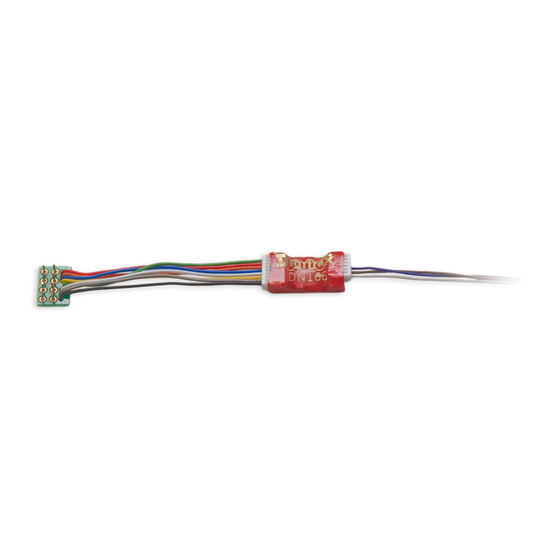
Other LocoMotion
Features: Switching Speed, Normal
®
Direction of Travel & Scalable Speed Stabilization
(Back EMF) Features
Switching speed is controlled by CV54. The factory setting is 000 for OFF. To
turn on the switching speed feature, program CV54 to a value of 001. When this
feature is on, use F6 to activate and deactivate switching speed. With the feature
on the throttle's target speed is effectively reduced by about 50% and the effects
of accel and decel programmed into the decoder are reduced by 1/4. This is useful
for yard switching operations.
Normal Direction of Travel is controlled by CV29. See your decoder manual
or the Digitrax Toolbox App for additional information on the settings for CV29.
The intensity, or droop, of Scaleable Speed Stabilization (Back EMF) is
controlled by CV57. The factory setting for this feature is 006 which is suitable for
most locos. You can adjust this value in the range of 000 for OFF to 015 for the
maximum effect. Consult your Digitrax Decoder Manual for info about CVs 55 &
56 and their effects on scaleable speed stabilization.
SuperSonic Silent Operation and Torque Compensation
The factory settings in the decoder provide silent, smooth operation of your loco-
motive under most conditions. For more information about these settings, please
see the Digitrax Decoder Manual or our website.
Digitrax Transponding CV61
Digitrax Transponding is controlled by CV61. The initial factory set value is 000
for OFF. To turn on transponding, program CV61 to a value of 002. This al-
lows you to use Digitrax transponding to keep track of your rolling stock. When
transponding is enabled, the front light of the locomotive will flicker slightly to
indicate transponding signal is being communicated. For optimal transponding
operation, we recommend that you hook up the forward and rear lights as shown
above.
Decoder Reset CV08
Decoder reset lets you reset all CV values to the initial factory settings. To reset all
CV values, program CV08 to a value of 008. You also have the option of resetting
all the CV values except the 28 speed step tables. To do this program CV08 to a
value of 009.
© 2014 Digitrax, Inc.
— 5 —
www.digitrax.com
