Fimer R25 Series Manuel - Page 5
Parcourez en ligne ou téléchargez le pdf Manuel pour {nom_de_la_catégorie} Fimer R25 Series. Fimer R25 Series 12 pages. Grid connected pv inverter internal and external gsm modem user guide for single-phase inverter
Également pour Fimer R25 Series : Manuel de l'utilisateur (16 pages)
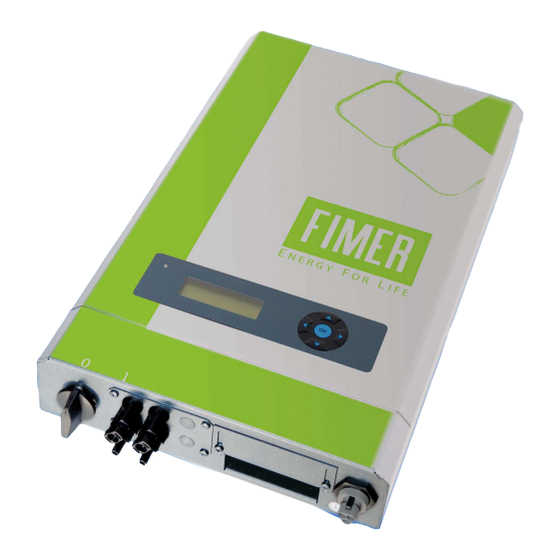
________________________________________________________________________________
Please read and observe the installation instructions supplied by the sensor's manufacturer
4 Cabling of sensor
4.1 Connecting using the soldered connector
4.2 Connecting temperature sensors
X4 pin 17
PT1000 input, module temperature
X4 pin 4
PT1000 ground, module temperature
X4 pin 18
PT1000 input, ambient temperature sensor
X4 pin 5
PT1000 ground, ambient temperature
X4 pin 10
LM35 input, module temperature
X4 pin 19
LM35 ground, module temperature
5 Setting the Sensor Functions of the Inverter.
Note: All functions can be accessed and set with the aid of the final customer password (password
level 1). Button combination: ▲..►..▼..▲..►..▼ and complete by pressing [OK]. Further
information with regard to controlling the inverter display can be found in the User Manual for
Fimer's 1-phase inverters.
All parameters required for operating the sensor can be found under the main menu item
"Environment"
5.1 Setting the irradiation sensor of Sensor Box
Parameter number 213: Irradiation sensor type
Menu
Short description
Default Value
Value = 0 no irradiation sensor connected
________________________________________________________________________________
Environment
TYPIRR
0
.
3
