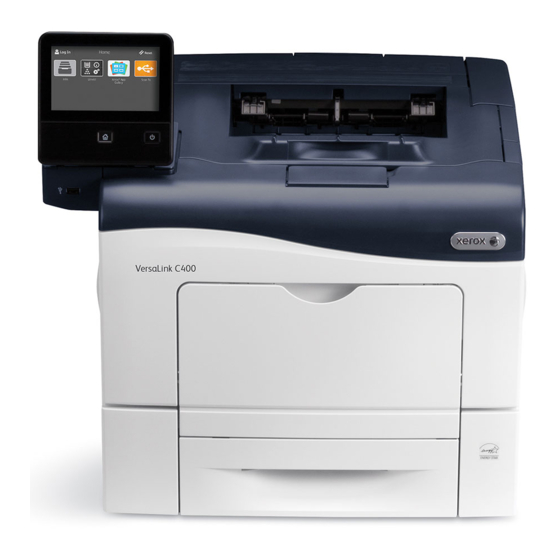Xerox VersaLink C400 Instructions pour l'installation du micrologiciel - Page 3
Parcourez en ligne ou téléchargez le pdf Instructions pour l'installation du micrologiciel pour {nom_de_la_catégorie} Xerox VersaLink C400. Xerox VersaLink C400 4 pages. Fuser
Également pour Xerox VersaLink C400 : Instructions pour l'installation du micrologiciel (4 pages), Manuel d'utilisation rapide (5 pages), Manuel d'installation (2 pages), Instructions pour le remplacement des cartouches (2 pages), Manuel (3 pages), Manuel d'utilisation rapide (5 pages), Manuel d'utilisation rapide (5 pages), Manuel (4 pages)