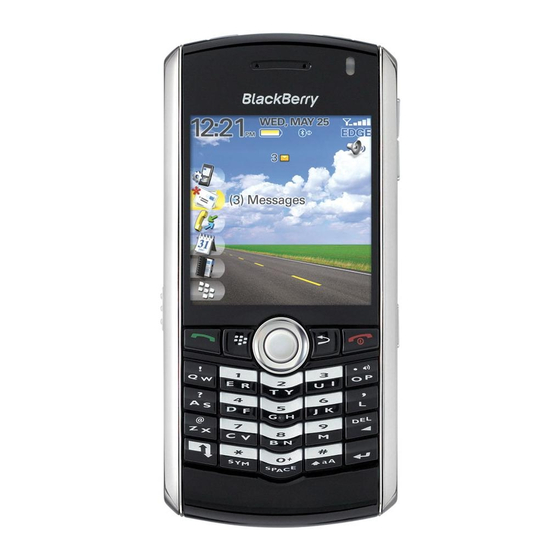Blackberry 8100 - Pearl - T-Mobile Supplément au manuel de l'utilisateur - Page 21
Parcourez en ligne ou téléchargez le pdf Supplément au manuel de l'utilisateur pour {nom_de_la_catégorie} Blackberry 8100 - Pearl - T-Mobile. Blackberry 8100 - Pearl - T-Mobile 25 pages. Blackberry pearl 8100: supplementary guide
Également pour Blackberry 8100 - Pearl - T-Mobile : Informations sur la sécurité et les produits (16 pages), Manuel de référence (46 pages), Conseils (4 pages), Informations sur le produit (29 pages), Manuel de démarrage (46 pages)