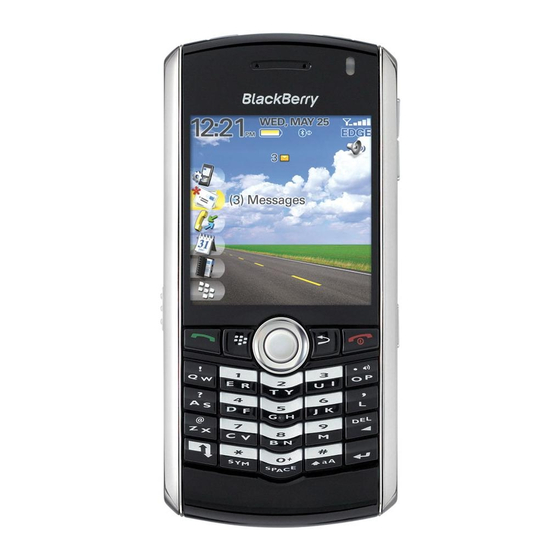Blackberry 8100 - Pearl - T-Mobile Додаток до посібника користувача - Сторінка 21
Переглянути онлайн або завантажити pdf Додаток до посібника користувача для Мобільний телефон Blackberry 8100 - Pearl - T-Mobile. Blackberry 8100 - Pearl - T-Mobile 25 сторінок. Blackberry pearl 8100: supplementary guide
Також для Blackberry 8100 - Pearl - T-Mobile: Інформація про безпеку та продукцію (16 сторінок), Довідковий посібник (46 сторінок), Поради (4 сторінок), Інформація про продукт (29 сторінок), Посібник для початківців (46 сторінок)