Blackberry 8320 - Curve - GSM Manuel de démarrage - Page 39
Parcourez en ligne ou téléchargez le pdf Manuel de démarrage pour {nom_de_la_catégorie} Blackberry 8320 - Curve - GSM. Blackberry 8320 - Curve - GSM 50 pages. Blackberry curve 8320: quick start
Également pour Blackberry 8320 - Curve - GSM : Informations sur la sécurité et les produits (34 pages), Conseils (4 pages), Manuel de démarrage (46 pages), Informations sur le produit (33 pages)
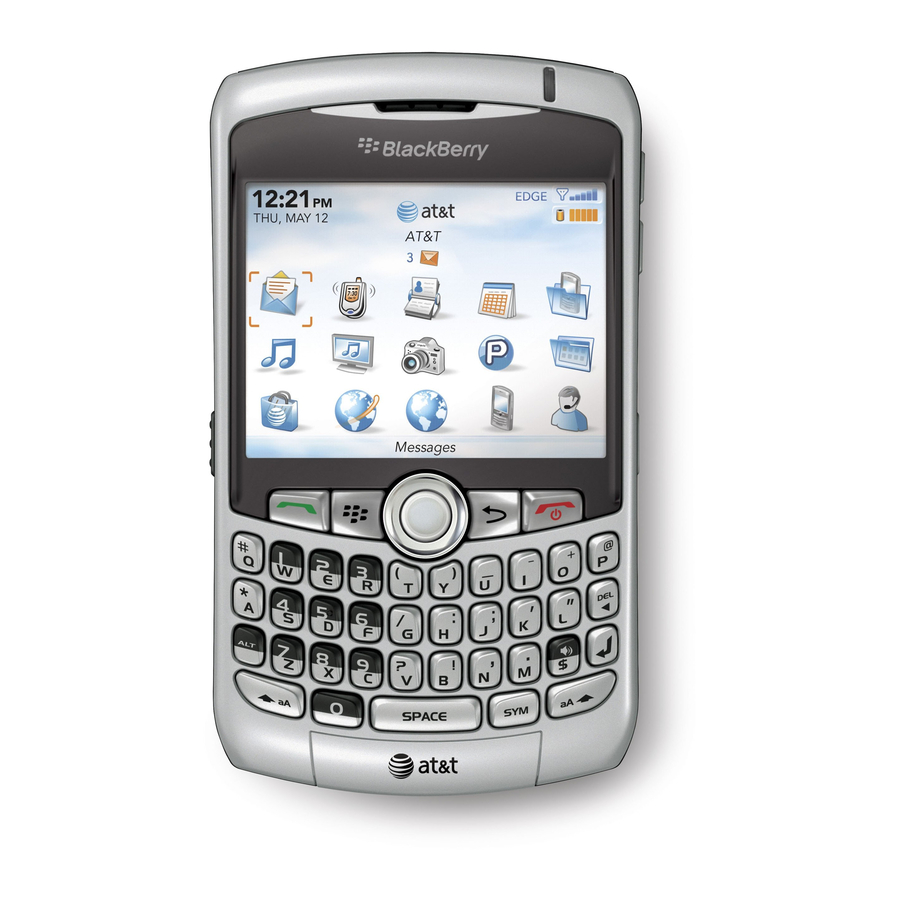
Troubleshooting
I cannot connect to a wireless network
Try performing the following actions:
• Verify that your SIM card is inserted in your BlackBerry® device correctly.
• Verify that you have turned on the connection to the wireless network.
• Verify that you are connected to your wireless service provider's network. If
you switched wireless networks manually, your device remains connected to
that wireless network until you select your wireless service provider's network
again.
• If your wireless service provider supports UMA, verify that your connection
preference is not set to Wi-Fi Only.
I cannot connect to a Wi-Fi network
Try performing the following actions:
• Verify that you have turned on the connection to the Wi-Fi® network.
• Verify that you are in a Wi-Fi coverage area.
• If the Wi-Fi network does not appear in the Wi-Fi setup application and you
know the network name, connect to the Wi-Fi network manually.
37
