Dish Network ViP 211 Series Manuel de personnalisation - Page 6
Parcourez en ligne ou téléchargez le pdf Manuel de personnalisation pour {nom_de_la_catégorie} Dish Network ViP 211 Series. Dish Network ViP 211 Series 10 pages. Quick facts; quick remote control programming & tips for installers
Également pour Dish Network ViP 211 Series : Manuel de référence rapide (2 pages), Pour commencer (2 pages), Instructions d'installation (2 pages), Manuel (2 pages)
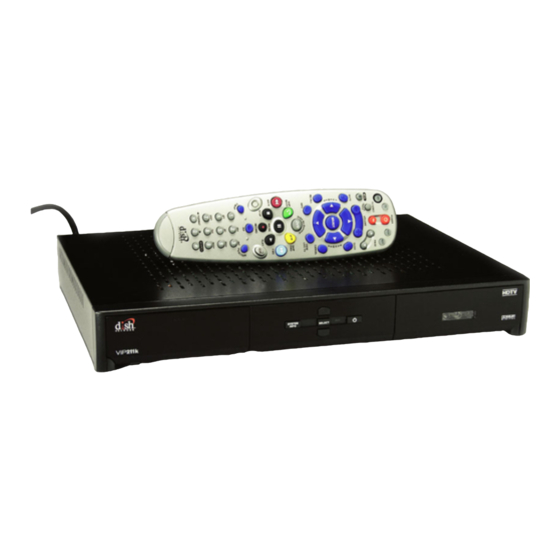
Chapter 10
Changing the Program Guide Order
Note: When both audio signals are present in the program, the receiver defaults to Dolby
Digital output unless you have selected PCM Only.
Note: If you have selected Dolby Digital Only but there is only PCM audio in the program,
you will hear nothing. This also applies to the analog audio outputs.
4
Select one of the following:
•
Line Mode. When you use this setting, in comparison to RF Mode, the dynamic range
is wider, which makes the music and loud noises louder, but voices quieter.
•
RF Mode. When you use this setting, in comparison with Line Mode, the dynamic
range is narrower, which makes music and loud noises quieter, but voices louder.
5
Select Done.
C
HANGING THE
You can set up the Program Guide to list channels in descending order, with the highest
channel number at the top, or in ascending order, with the highest channel number at the
bottom.
Note: If you do not set a channel order, the Program Guide lists the channels in
descending order.
1
Press MENU, select Preferences (8), and then Channel Order (5).
2
Select Ascending or Descending.
3
Select Done.
64
P
G
ROGRAM
UIDE
O
RDER
