Abbott i-STAT Bulletin technique - Page 6
Parcourez en ligne ou téléchargez le pdf Bulletin technique pour {nom_de_la_catégorie} Abbott i-STAT. Abbott i-STAT 12 pages. Wireless analyzer
Également pour Abbott i-STAT : Manuel de l'utilisateur (11 pages)
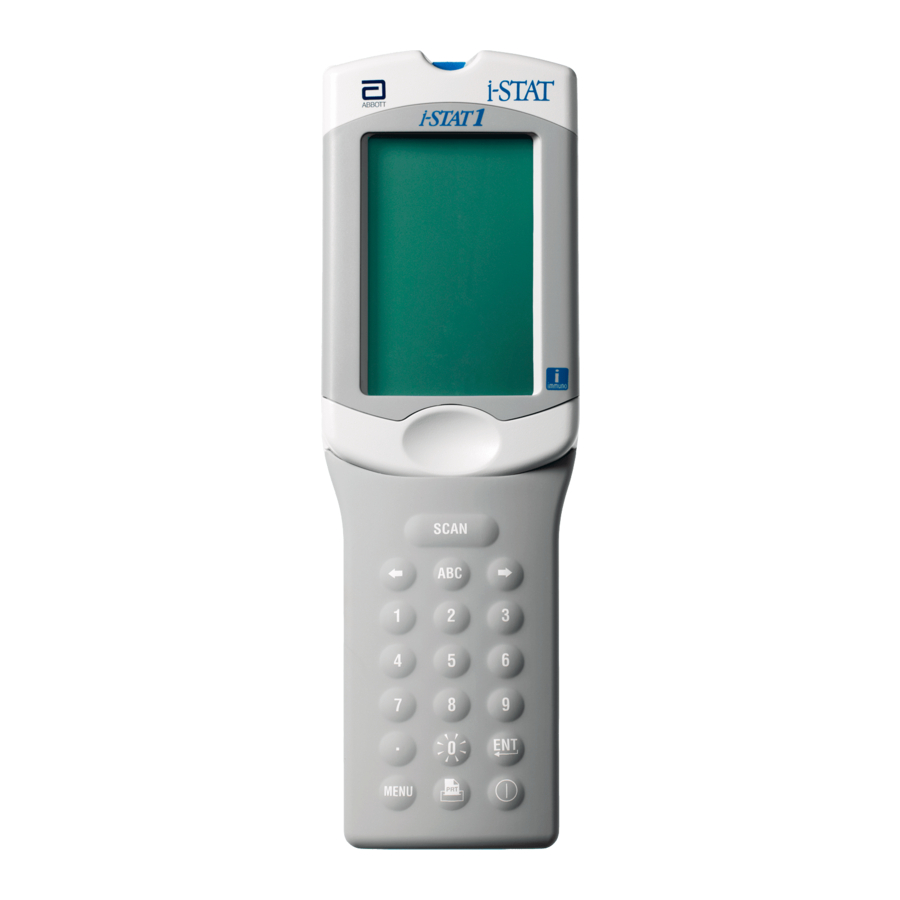
5. Click OK and answer YES to the question about changing the preferences.
6. Download the handheld to the Data Manager from a downloader in the location to which the handheld is
assigned. This action should upload the chosen customization feature into the handheld. To customize additional
handhelds from this same location, repeat step 6. To customize handhelds from other locations for the same
features, return to step 1.
CONFIGURING AN i-STAT 1 WIRELESS ANALYZER
After customizing the handheld to enable the wireless functionality, the handheld must be configured to connect to
the facility's WLAN. For instructions on configuring an i-STAT 1 Wireless Analyzer, see the Technical Bulletin
"Configuring Wireless Settings in an i-STAT
TRANSMITTING RESULTS TO THE DATA MANAGEMENT SYSTEM
Assuming the handheld is customized for auto-transmission, the handheld will attempt an automatic wireless
download transmission under the following conditions:
1. When the handheld powers down automatically, according to its customized schedule, it will attempt to
download wirelessly all unsent results immediately before the power-down.
2. If the handheld is placed in a downloader or downloader/recharger, the handheld will first attempt to download
wirelessly. If it is successful, the download process is complete. If the wireless download is unsuccessful, the
handheld will attempt to download using the downloader or downloader/recharger wired network connection.
3. If the user turns off the handheld by pressing
wirelessly.
Users may additionally elect to perform an on-demand (forced) transmission of results wirelessly to the data
management system:
• directly following an individual test cycle using the Test Options menu, or
• using the Transmit Data menu.
Note 3.1: When attempting a wireless transmission, the handheld must remain at least 20 cm
(approximately 8 inches) from the body (head and torso) when the radio is on. The radio is on:
• whenever the handheld is transmitting,
• when an operator is using the Wireless Utility Menu, and
• during the 2 minutes following a test cycle.
6
Microsoft Internet Explorer
?
Do you want to change Preferences?
OK
Cancel
®
1 Wireless Analyzer" (Art: 726066).
, the handheld will first attempt to download all unsent results
Art: 726025-01A
indow
X
Rev. Date 24-NOV-14
