Asus Tinker Board Series Panduan Pengguna - Halaman 4
Jelajahi secara online atau unduh pdf Panduan Pengguna untuk Motherboard Asus Tinker Board Series. Asus Tinker Board Series 12 halaman.
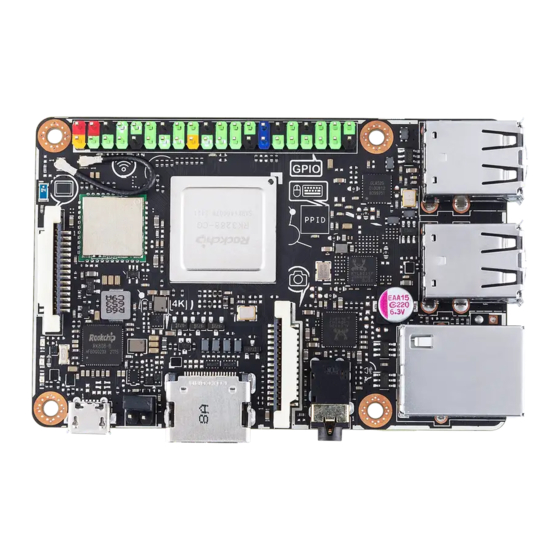
- 1. Table of Contents
- 1. 1 Basic Requirements
- 2. 2 Getting Started
- 2. Setting up Using Emmc (Tinker Board S Only)
- 2. Setting up Using a Microsd Card
- 3. 3 Writing the os Image
- 3. Using Etcher (Cross-Platform)
- 3. Using DD Command (Linux)
- 4. 4 OS Write Recovery (Tinker Board S Only)
- 4. Rewriting the os Using UMS from Emmc
- 4. Rewriting the os Using UMS from a Microsd Card
Conventions used in this guide
To ensure that you perform certain tasks properly, take note of the following symbols
used throughout this manual.
DANGER/WARNING: Information to prevent injury to yourself when trying to complete a task.
CAUTION: Information to prevent damage to the components when trying to complete a task.
IMPORTANT: Instructions that you MUST follow to complete a task.
NOTE: Tips and additional information to help you complete a task.
Typography
Bold text
Italics
<Key>
<Key1> + <Key2> + <Key3>
1.
Basic Requirements
•
Power supply with micro USB connector (2.5A minimum, 3A recommended)
•
MicroSD card (4GB or more)
•
Monitor (with HDMI port)
•
HDMI cable
•
Keyboard and Mouse
4
Indicates a menu or an item to select.
Used to emphasize a word or a phrase.
Keys enclosed in the less-than and greater-than sign means that you must
press the enclosed key.
Example: <Enter> means that you must press the Enter or Return key.
If you must press two or more keys simultaneously, the key names are
linked with a plus sign (+).
