Asus VivoMini Panduan Instalasi
Jelajahi secara online atau unduh pdf Panduan Instalasi untuk Desktop Asus VivoMini. Asus VivoMini 16 halaman. Memory, wireless card, and solid state drive (ssd) installation guide
Juga untuk Asus VivoMini: Panduan Pengguna (38 halaman)
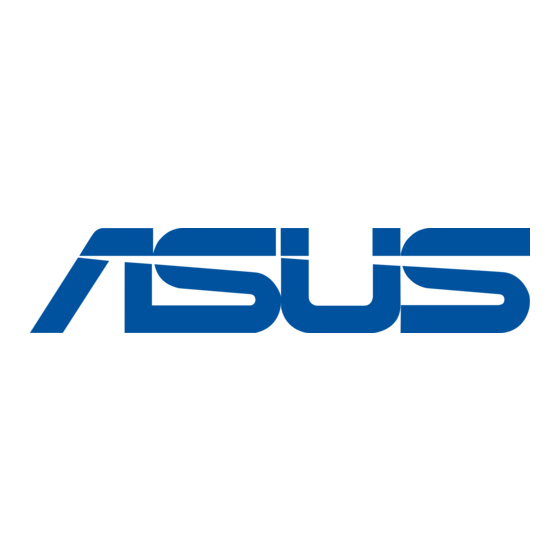
CA9955
VivoMini memory, wireless card, and
solid state drive (SSD) installation guide
Your VivoMini comes with the following items. Please contact ASUS Service Center if you cannot
find the following items:
•
4 pcs holed rubber foot
•
3 pcs 3mm round screws, 1 hexagon screw
IMPORTANT!
•
It is recommended that you install or upgrade the memory modules, wireless card, and
solid state drive (SSD), under professional supervision. Visit an ASUS service center for
further assistance.
•
Ensure that your hands are dry before proceeding with the rest of the installation
process. Before installing any of the features in this guide, use a grounded wrist strap or
touch a safely grounded object or metal object to avoid damaging them due to static
electricity.
Installing or upgrading memory modules
Your VivoMini comes with two SO-DIMM memory slots that allow you to install two 2GB, 4GB, or
8GB unbuffered with non-ECC 1.35 V DDR3 204-pin SO-DIMMs for a maximum of 16GB memory.
IMPORTANT! Refer to http://www.asus.com for the list of compatible DIMMs. You can only
install 1.35 V DDR3 SO-DIMM to the VivoMini's DIMM slots.
To install or upgrade the memory modules:
1.
Turn off your VivoMini then disconnect all cables and peripherals.
2.
Place the VivoMini on a flat stable surface, with its top side facing down.
15060-4790R100
Revised Edition V2
December 2014
1
