Asus VivoMini Panduan Instalasi - Halaman 2
Jelajahi secara online atau unduh pdf Panduan Instalasi untuk Desktop Asus VivoMini. Asus VivoMini 16 halaman. Memory, wireless card, and solid state drive (ssd) installation guide
Juga untuk Asus VivoMini: Panduan Pengguna (38 halaman)
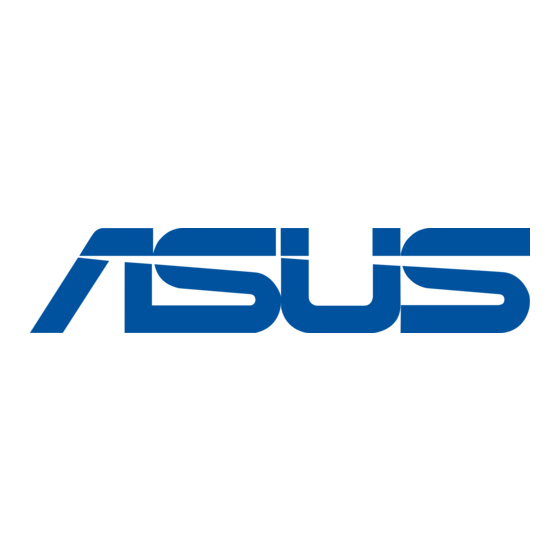
3.
Remove the four screws securing the cover.
4.
Get one screw from the ones you previously removed then place it into the hole. Leave
a portion of the screw head that would be enough for you to hold.
5.
Hold the screw then gently pull out the cover from the bottom side of the VivoMini. Use
your other free hand to hold the VivoMini in place.
2
