Asus AIMESH Setup Manual
Jelajahi secara online atau unduh pdf Setup Manual untuk Router Jaringan Asus AIMESH. Asus AIMESH 15 halaman.
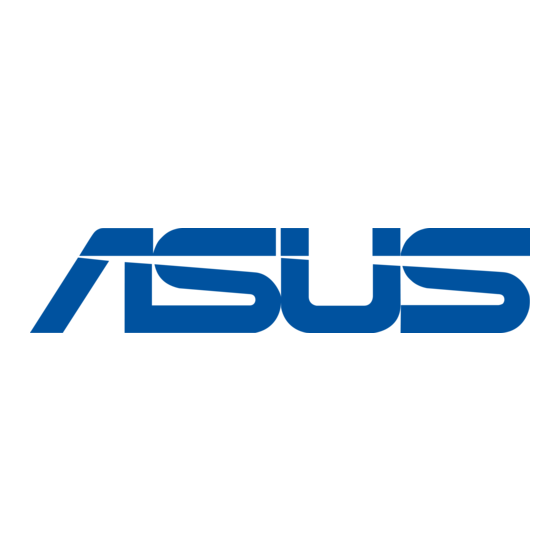
ASUS A
Step 1
Preparation
Step 2
Firmware
upgrade
M
I
ESH
Before you start to setup ASUS AiMesh, you have to prepare:
Two (2) ASUS routers (models supporting AiMesh
https://www.asus.com/AiMesh/).
Assign one router as the AiMesh router, and another router as
AiMesh node. Router with the highest specifications should be
used as the AiMesh router.
Locate AiMesh router and node within 1-3 meters when setup
process.
Modem
Upgrade all routers with AiMesh-supported firmware
1.
Plug in the power adapter and press the power button at the
back of your router.
2.
Check the WAN and 2. 4GHz / 5GHz LED lights to ensure the
hardware connection is ready.
3.
Connect your PC to the router via a network cable.
S
ETUP
AiMesh router
G
UIDE
AiMesh node
