Asus AIMESH Setup Manual - Halaman 5
Jelajahi secara online atau unduh pdf Setup Manual untuk Router Jaringan Asus AIMESH. Asus AIMESH 15 halaman.
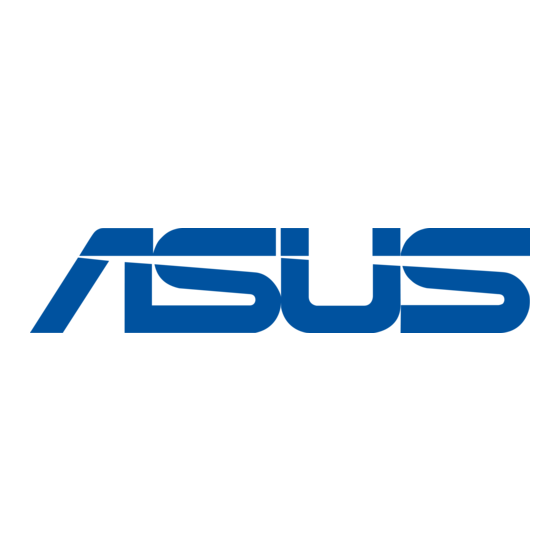
Option a: Set up AiMesh on Web GUI
1.
Connect your PC to AiMesh router with a network cable: turn off
Wi-Fi on your PC, and then use an Ethernet cable to connect the
one of LAN port of your AiMesh router and your PC.
Modem
**If you want to use Wi-Fi to connect your PC and AiMesh router
instead of network cable, on your PC, search the network name
(SSID) of your AiMesh router and connect it. You can find the
default network name (SSID) at the back label of your AiMesh
router.
2.
Launch a web browser. You will be redirected to the ASUS Setup
Wizard. If not, navigate to http://router.asus.com.
3.
Go to Network Map page, click AiMesh icon and then Search for
your extending AiMesh node.
AiMesh
AiMesh
router
node
.
