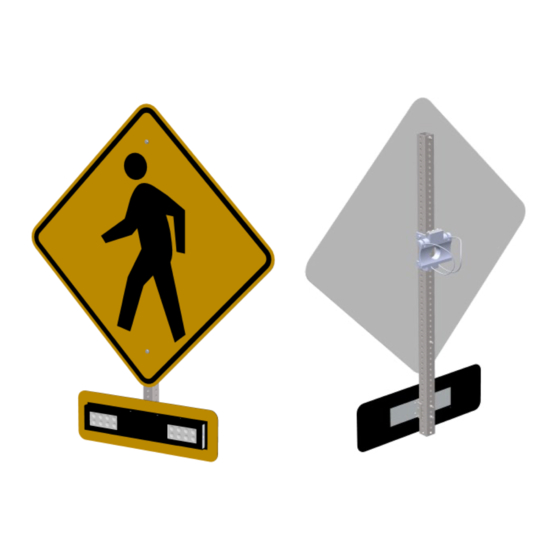Carmanah F Series Panduan Pengguna - Halaman 9
Jelajahi secara online atau unduh pdf Panduan Pengguna untuk Panel surya Carmanah F Series. Carmanah F Series 18 halaman. Rrfb mast arm kit
Juga untuk Carmanah F Series: Panduan Memulai Cepat (20 halaman), Instal Manual (20 halaman), Instal Manual (16 halaman), Manual Penggantian Sistem Manajemen Energi (12 halaman), Instal Manual (20 halaman), Manual Penggantian (9 halaman), Instal Manual (18 halaman)