Apollo RoadRunner Panduan Pengguna dan Panduan Instruksi - Halaman 11
Jelajahi secara online atau unduh pdf Panduan Pengguna dan Panduan Instruksi untuk Sensor Keamanan Apollo RoadRunner. Apollo RoadRunner 11 halaman. Mobile digital video recording system
Juga untuk Apollo RoadRunner: Manual Ser dan Manual Instruksi (19 halaman), Panduan Instalasi (17 halaman), Panduan Instalasi (17 halaman)
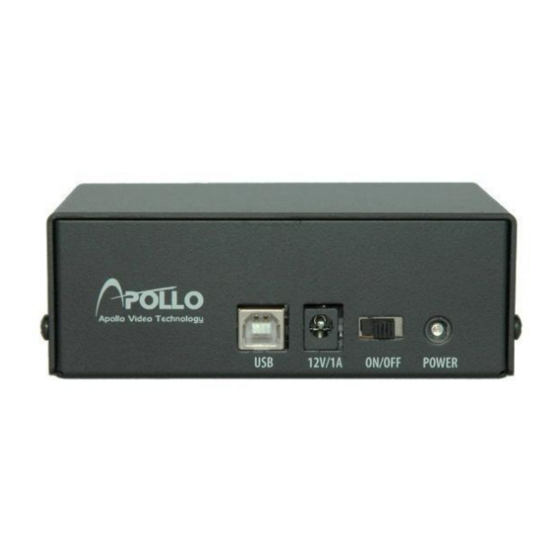
6.0 Set-Up
Select the Settings icon to make necessary changes to the RoadRunner Mobile app (Figures 27-28).
1.
FEN Server: If the device is using a FEN server, enter the FEN server information.
NOTE: Default site: fed.dvrnames.net. Default Port number: 10088.
2.
Network: Enable/disable cellular data use.
3.
Bandwidth limit: for several sites with large amounts of data, enable/disable to limit the amount of
bandwidth to optimize the performance of RoadRunner Mobile.
4.
Passcode Lock: Enable/disable password protected access to RoadRunner Mobile.
5.
Export Settings: Enter email site information.
For assistance utilizing RoadRunner Mobile, please contact technical support toll free at:
888.288.8721 (425.483.7100) or email: [email protected]
Toll Free: 888-AVT-USA1; Tel: 425.483.7100; Fax: 425.483.7200
Set-Up for the RoadRunner Mobile
Figure 27
Apollo Video Technology
th
24000-35
Avenue Southeast, Bothell, WA 98021
www.apollovideo.com
RoadRunner Mobile | User Guide
Figure 28
Page 11
